Adobe Podcast
Adobe Podcast is a browser-based AI audio studio offering noise removal, auto mic checks, editing, transcription, remote recording for professional podcasts.
.svg)
.svg)
Adobe Podcast is a browser-based AI audio studio offering noise removal, auto mic checks, editing, transcription, remote recording for professional podcasts.
.svg)
.svg)
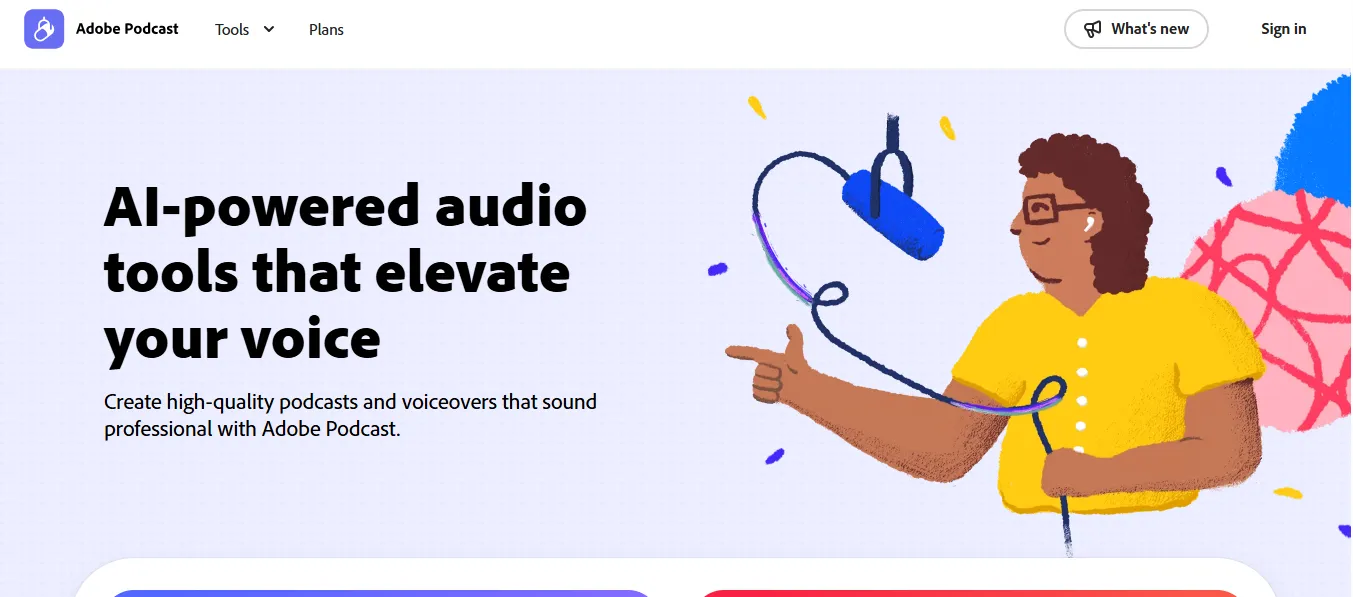
.svg)
.svg)
.svg)
.svg)
.svg)
.svg)
.svg)
.svg)
.svg)
.svg)
Adobe Podcast (formerly Project Shasta) is an AI-powered audio editing platform designed to simplify podcast production. It provides automatic audio cleanup, transcript-based editing, and remote recording—all in a browser-based interface. Ideal for podcasters, marketers, educators, and creators seeking pro-quality sound without complex software.
Enhance Speech – Automatically removes background noise and sharpens voice clarity using AI.
Transcript-Based Editing – Edit audio by editing the transcript like a text doc.
Mic Check – AI tests your microphone setup and guides you to better sound.
Remote Recording Studio – Record high-quality audio with guests remotely.
Text-to-Speech Filler Removal – Detects and removes “um,” “uh,” and awkward pauses.
Drag-and-Drop Interface – No need for traditional audio editing timelines.
Browser-Based – No software installation needed.
Integration with Adobe Creative Cloud – Easily export files to Adobe Audition and Premiere Pro.
Podcasters
YouTubers
Content creators
Journalists
Educators
Coaches & trainers
Corporate communication teams
Marketing agencies
Students creating audio projects
Podcast Production – Record, clean, and edit podcasts end-to-end without complex tools.
Remote Guest Interviews – Record studio-quality audio from multiple locations.
Voiceover Creation – Clean and enhance narration or training audio.
Audio Editing for YouTube or Reels – Improve sound for video voiceovers.
Transcription-Based Learning Content – Create educational material with audio + editable transcripts.
Free Plan (₹0/month)
Enhance Speech: Up to 30 min per file (max 500 MB), with a 1 hour/day processing cap.
Studio: Download up to 2 projects/day, each up to 30 minutes—no original audio download.
Mic Check: AI-based microphone setup analysis. reddit.com+15podcast.adobe.com+15toolsforhumans.ai+15
Premium Plan – $9.99/month or $99.99/year (17% savings if yearly)
Enhance Speech: Supports video (MP4/MOV), files up to 1 GB, 2-hour duration, 4 hours/day, with an adjustable strength slider.
Studio: Unlimited project downloads, access to original and speaker-separated audio, no length limits.
Mic Check: Included, along with unbranded audiograms, bulk uploads, and Adobe Express Premium features.
Vs Descript: Adobe Podcast has cleaner UI and smoother integration with Adobe tools; Descript offers video editing too.
Vs Riverside: Adobe Podcast excels in post-processing, Riverside in multi-guest recording.
Vs Auphonic: Auphonic focuses on mastering; Adobe Podcast handles recording, editing, and enhancement.
Vs Cleanvoice: Cleanvoice is AI cleanup only, Adobe Podcast adds full editing tools.
Vs Zencastr: Zencastr is better for teams; Adobe Podcast is better for solo and post-production.
AI-based audio cleanup is extremely powerful
Intuitive, no learning curve
Works fully in-browser
Ideal for solo podcasters
Integrated Adobe ecosystem
Still in beta
No video editing capabilities
No mobile version yet
Limited multitrack editing options
Adobe Podcast is a cutting-edge AI audio editing tool that makes podcast production fast, clean, and beginner-friendly. With intelligent transcript editing and speech enhancement, it’s perfect for creators who want quality results without a steep learning curve. A must-watch platform as it moves out of beta.
.svg)
.svg)
Lorem ipsum dolor sit amet, consectetur adipiscing elit. Suspendisse varius enim in eros elementum tristique. Duis cursus, mi quis viverra ornare, eros dolor interdum nulla, ut commodo diam libero vitae erat. Aenean faucibus nibh et justo cursus id rutrum lorem imperdiet. Nunc ut sem vitae risus tristique posuere.