AI Video Cut
AI Video Cut automates the extraction of viral-ready short clips from longer videos using AI prompts, face detection, transcript editing, and smart cropping.
.svg)
.svg)
AI Video Cut automates the extraction of viral-ready short clips from longer videos using AI prompts, face detection, transcript editing, and smart cropping.
.svg)
.svg)
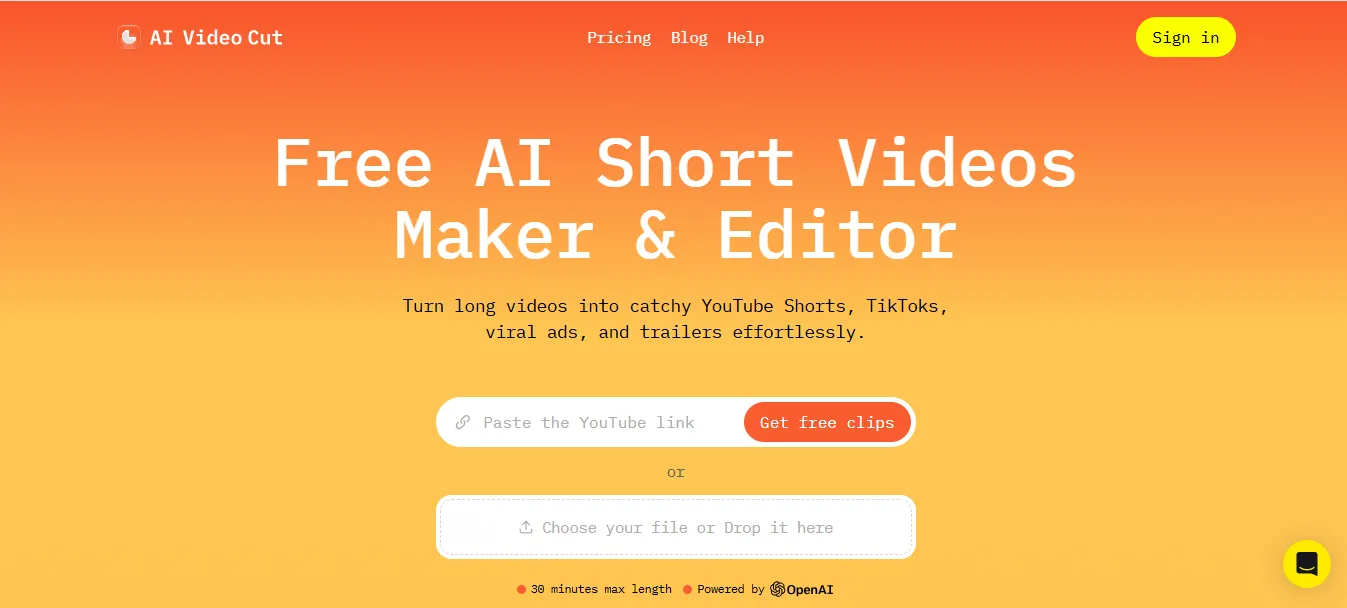
.svg)
.svg)
.svg)
.svg)
.svg)
.svg)
.svg)
.svg)
.svg)
.svg)
AI Video Cut is an online tool that leverages artificial intelligence to convert long videos into concise, shareable clips optimized for social media platforms. It offers features like automated video cutting, customizable clip length, aspect ratio adjustments, and multilingual support, catering to content creators, marketers, and businesses aiming to enhance their social media presence.
Automated Video Cutting: Utilizes AI to intelligently extract engaging segments from longer videos.
Customizable Clip Length: Allows users to define the duration of clips, with options for 7, 15, or 25 phrases.
Aspect Ratio Adjustments: Supports various aspect ratios (9:16, 4:3, 1:1, original) to ensure compatibility across different social media platforms.
Multilingual Support: Capable of processing videos in multiple languages, broadening its usability for global audiences.
Video Captions: Provides a variety of caption styles to enhance viewer engagement, especially for those watching without sound.
Content Creators and Influencers: Simplify the creation of engaging short videos for social media.
Digital Marketers: Enhance ad campaigns with eye-catching video snippets.
Social Media Managers: Efficiently repurpose long-form content into shareable clips.
E-commerce Businesses: Create product highlights to boost sales.
Event Planners: Generate promotional content from event footage.
Podcasters: Share compelling audio snippets to attract listeners.
Social Media Content Creation: Quickly produce engaging clips for platforms like TikTok, Instagram, and YouTube.
Marketing Campaigns: Develop promotional videos that capture audien ceattention.
Event Promotion: Create highlight reels from events to generate buzz for future activities.
Product Demonstrations: Showcase product features through concise video snippets.
Free Plan: $0 – Includes 50 minutes of video processing(one-time), SD quality, clips up to 30 minutes, access to trailer and topics prompts, and no file downloads.
Starter Plan: $9/month – Offers 150 minutes/month, HD quality, clips up to 2 hours, full prompt collection, file downloads, and 5 video regenerations.
Pro Plan: $18/month – Provides 300 minutes/month, HD quality,clips up to 3 hours, full prompt collection, file downloads, and 5 video regenerations.
Ease of Use: AI Video Cut offers a user-friendly interface tailored for quick video repurposing, similar to InVideo and Kapwing.
AI Integration: Utilizes AI to automate the extraction of engaging video segments, a feature not universally present in all competitors.
Pricing: Competitive pricing with a free plan and affordable premium options, making it accessible for various users.
Simplifies the process of creating short-form content for social media.
Offers customizable settings to tailor videos to specific platform requirements.
Provides multilingual support, catering to a global user base.
Competitive pricing with a free plan for basic use.
Free plan has limitations that may not suffice for heavy users.
Some advanced features, like file downloads, are restricted to premium plans.
AI Video Cut is a valuable tool for users seeking to repurpose long videos into engaging short clips suitable for various social media platforms. Its AI-driven features, customizable settings, and competitive pricing make it a strong choice for content creators, marketers, and businesses aiming to enhance their online presence. However, users with extensive needs may find the free plan limiting and might consider premium subscriptions for advanced features.
.svg)
.svg)
Lorem ipsum dolor sit amet, consectetur adipiscing elit. Suspendisse varius enim in eros elementum tristique. Duis cursus, mi quis viverra ornare, eros dolor interdum nulla, ut commodo diam libero vitae erat. Aenean faucibus nibh et justo cursus id rutrum lorem imperdiet. Nunc ut sem vitae risus tristique posuere.