Airbrush AI
Airbrush AI is an image editing tool that uses AI to retouch photos, remove backgrounds, upscale images, and generate stunning visuals in seconds.
.svg)
.svg)
Airbrush AI is an image editing tool that uses AI to retouch photos, remove backgrounds, upscale images, and generate stunning visuals in seconds.
.svg)
.svg)
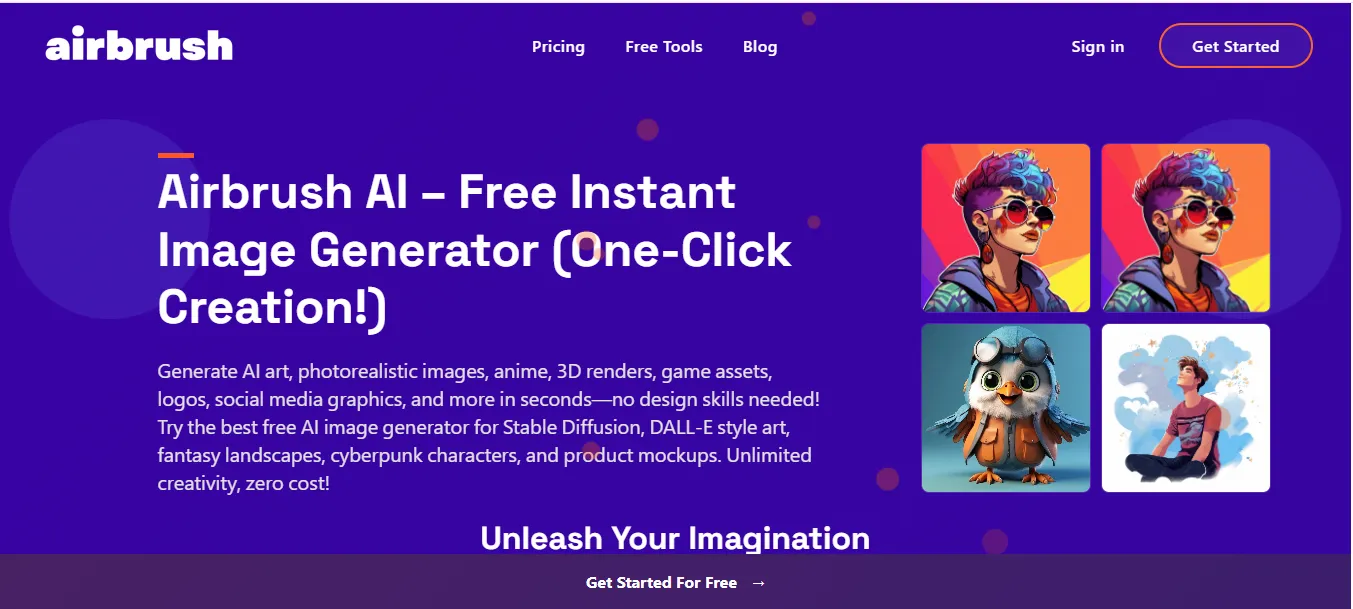
.svg)
.svg)
.svg)
.svg)
.svg)
.svg)
.svg)
.svg)
.svg)
.svg)
Airbrush AI is an AI-powered photo editing tool designed to enhance and modify images effortlessly. It provides users with a range of tools for face retouching, body shaping, background adjustments, and overall photo enhancement. Leveraging machine learning, Airbrush AI allows both beginners and professional photographers to improve their images in just a few clicks.
AI Face Retouching: Automatically smooths skin, removes blemishes, and enhances facial features in portraits.
Body Shaping: Provides tools to adjust body shape, proportions, and enhance physical appearance in photos.
Background Editing: Allows users to replace or blur backgrounds effortlessly to focus attention on the subject.
Makeup Application: Simulates makeup on portraits, including lipstick, eyeshadow, and foundation, with adjustable intensity.
Real-Time Previews: Users can preview changes in real-time, ensuring they are satisfied with the edits before finalizing.
Photographers: Professionals and enthusiasts who need to enhance portrait or event photos quickly and efficiently.
Social Media Influencers: Users looking to improve their profile or post images for better engagement and aesthetic appeal.
Marketers: Businesses and marketers who need polished images for advertisements, product promotions, and social media campaigns.
Content Creators: Individuals who require quick and effective image enhancements for blogs, videos, or websites.
General Users: Anyone who wants to enhance their personal photos, whether for social media, family albums, or personal projects.
Portrait Photography Enhancement: Perfect for individuals looking to enhance their selfies or portraits by retouching faces, adding makeup, or adjusting body shape.
Social Media Image Optimization: Users can enhance images for Instagram, Facebook, and other platforms to increase engagement with better visual content.
E-commerce Product Photos: Businesses can improve product photos to make them more appealing for online listings or advertising.
Free Plan: Limited access to basic editing tools with lower resolution downloads.
Premium Plan: Full access to all features, high-resolution image downloads, and advanced editing options.
Business Plan: Custom pricing for agencies or businesses requiring bulk photo editing, API integration, and premium support.
vs Facetune: Airbrush AI offers more comprehensive editing tools, including body shaping and background editing, whereas Facetune is more focused on facial enhancements.
vs Adobe Photoshop: Airbrush AI is more accessible and user-friendly, with AI-driven automatic edits, while Photoshop offers more advanced manual editing features for professionals.
ntuitive and user-friendly interface.
AI-driven tools for efficient editing.
Comprehensive set of features for photo and video enhancement.
Regular updates with new features and improvements.
Active community engagement through social media channels.
Some advanced features require a premium subscription.
Occasional user feedback indicates concerns about pricing and feature accessibility.
Airbrush AI is an excellent tool for anyone looking to enhance their images quickly and easily, especially for those who need to improve portraits, selfies, or product photos. Its AI-driven approach makes the process simple and efficient, even for users without prior editing experience. While the free plan offers basic functionality, the premium plans unlock more advanced features, including higher resolution downloads and additional customization. Whether for personal use or professional projects, Airbrush AI provides a fast, reliable solution for creating polished, visually appealing images.
.svg)
.svg)
Lorem ipsum dolor sit amet, consectetur adipiscing elit. Suspendisse varius enim in eros elementum tristique. Duis cursus, mi quis viverra ornare, eros dolor interdum nulla, ut commodo diam libero vitae erat. Aenean faucibus nibh et justo cursus id rutrum lorem imperdiet. Nunc ut sem vitae risus tristique posuere.