Airtable
Airtable is a no-code, cloud-database & workspace tool blending spreadsheet ease with relational database power, enriched by AI and automations.
.svg)
.svg)
Airtable is a no-code, cloud-database & workspace tool blending spreadsheet ease with relational database power, enriched by AI and automations.
.svg)
.svg)
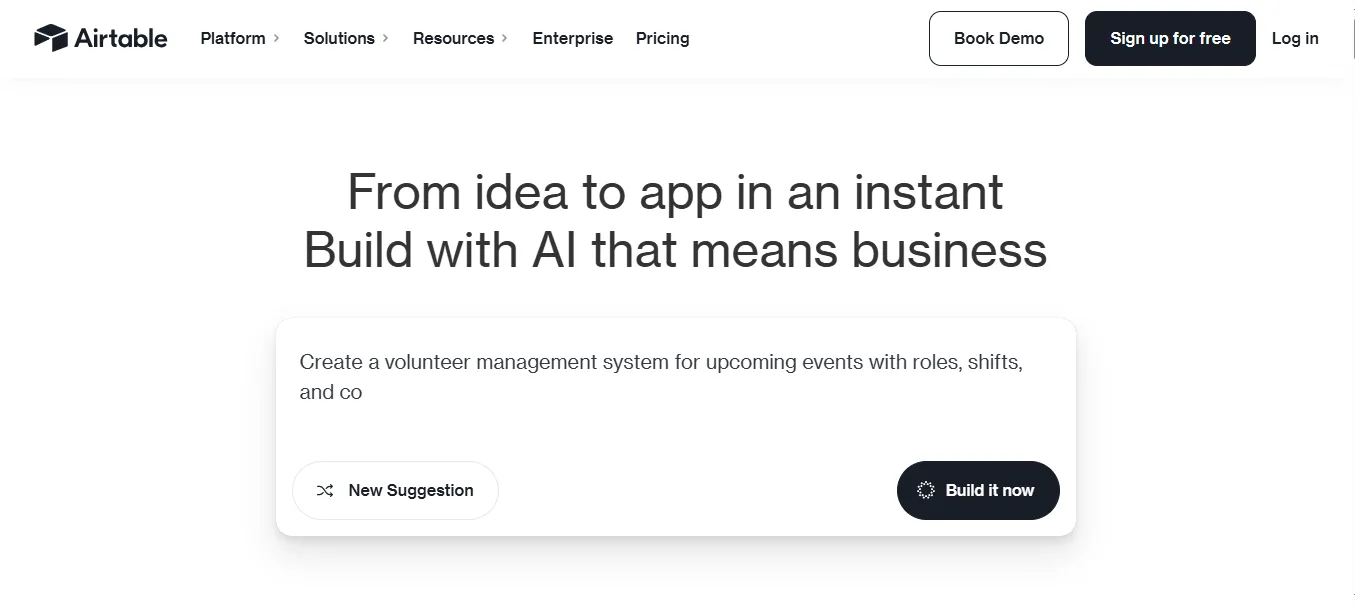
.svg)
.svg)
.svg)
.svg)
.svg)
.svg)
.svg)
.svg)
.svg)
.svg)
Airtable is a powerful cloud-based collaboration and database platform that combines the simplicity of spreadsheets with the structure of databases. It enables individuals and teams to build custom applications without coding, manage projects, organize workflows, and visualize data in multiple ways (Grid, Kanban, Calendar, etc.).
Spreadsheet + Database Hybrid: Acts like a spreadsheet but with the capabilities of a relational database for storing structured data.
Multiple Views: View data in grid, kanban, calendar, gallery, Gantt, or timeline format to suit different workflows.
Rich Field Types: Supports attachments, dropdowns, checkboxes, linked records, and formulas.
Real-Time Collaboration: Invite team members to collaborate live with permission controls and activity logs.
Automations & Triggers: Automate workflows with built-in triggers and actions, reducing manual work.
Interface Designer: Build interactive front-end interfaces over your Airtable base without code.
API & Integrations: Connect with over 1000+ tools via Zapier, Make, Slack, Google Drive, and a robust API.
Project Managers
Startups & Founders
Product Teams
Marketing Teams
Content Creators
HR & Operations
Educators & Researchers
Nonprofits
Freelancers & Agencies
Sales & CRM Managers
Project & Task Management – Track tasks, deadlines, owners, and statuses in customizable workflows.
Content Calendars – Plan and manage blog posts, social media, and campaigns with calendar views and attachments.
CRM & Lead Tracking – Store contact info, deal stages, and interactions for sales teams.
Inventory & Asset Management – Track product stock, office supplies, or media assets.
Product Development Roadmaps – Organize feature requests, sprints, and product timelines in Kanban or Gantt views.
Free Plan: Unlimited bases, 1,000 records/base, 1GB attachments, grid & calendar view, limited automations.
Plus ($12/user/mo): 5,000 records/base, 5GB attachments, custom branded forms, early access to new features.
Pro ($24/user/mo): 50,000 records/base, 20GB attachments, Gantt view, advanced permissions, Interface Designer, more automation runs.
Enterprise (Custom Pricing): Unlimited scale, SAML SSO, advanced admin panel, enterprise-level support & training.
Vs Notion: Airtable excels in structured data and automations, Notion is better for note-taking and knowledge management.
Vs Monday: Airtable is more flexible with relational databases and custom workflows, while Monday offers more out-of-the-box templates for work management.
Vs Smartsheet: Airtable is more modern and intuitive for small teams; Smartsheet scales better for enterprise operations.
Extremely flexible and customizable
Intuitive UI with low learning curve
Multiple view options and real-time collaboration
No-code automations and built-in integrations
Free plan has limited capacity
Might feel too open-ended for users seeking rigid structures
Scaling costs can grow with larger teams or data volumes
Airtable is the go-to no-code productivity platform for teams and individuals who want the freedom to build their own tools. Whether you’re managing projects, tracking leads, or planning content, its hybrid approach of spreadsheets + databases + automations makes it incredibly powerful and easy to use. Perfect for startups, SMBs, and creative teams aiming to streamline operations with flexibility.
.svg)
.svg)
Lorem ipsum dolor sit amet, consectetur adipiscing elit. Suspendisse varius enim in eros elementum tristique. Duis cursus, mi quis viverra ornare, eros dolor interdum nulla, ut commodo diam libero vitae erat. Aenean faucibus nibh et justo cursus id rutrum lorem imperdiet. Nunc ut sem vitae risus tristique posuere.