ArcWise
Arcwise is an AI-copilot for Google Sheets that cleans, analyzes and visualizes spreadsheet data, generates formulas, and integrates warehouse sources.
.svg)
.svg)
Arcwise is an AI-copilot for Google Sheets that cleans, analyzes and visualizes spreadsheet data, generates formulas, and integrates warehouse sources.
.svg)
.svg)
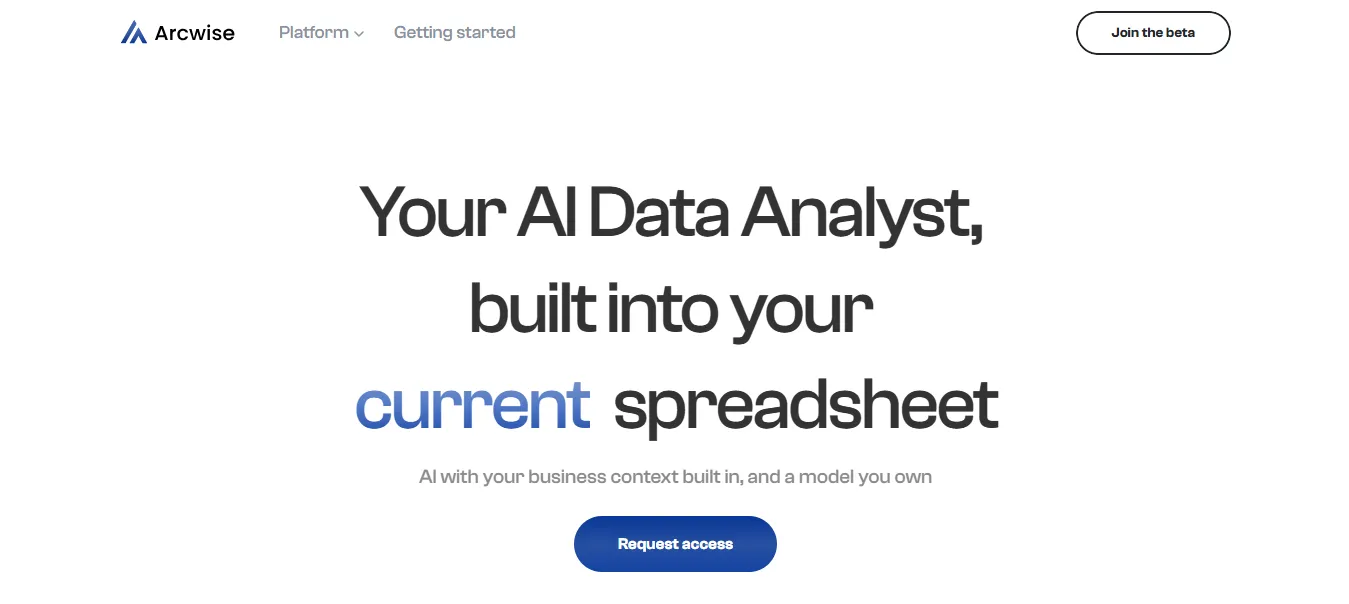
.svg)
.svg)
.svg)
.svg)
.svg)
.svg)
.svg)
.svg)
.svg)
.svg)
ArcWise is an AI-powered platform designed to automate data analysis, business insights, and decision-making processes. It helps users quickly extract valuable insights from data, providing actionable reports and visualizations. The platform integrates seamlessly with a variety of data sources, offering users an intuitive way to understand complex data patterns. It is particularly beneficial for businesses looking to streamline their data operations.
AI-Driven Insights: Automatically analyzes data to provide actionable business insights.
Customizable Dashboards: Users can personalize the data visualization experience to meet specific needs.
Real-Time Data Processing: ArcWise processes incoming data in real-time, ensuring decisions are based on the latest information.
Integrations with Data Sources: The tool supports a wide range of data sources including APIs, databases, and spreadsheets.
Collaborative Features: Teams can work together on shared dashboards and insights, improving decision-making efficiency.
Businesses: From small startups to large corporations looking to optimize data analysis.
Marketing Teams: To gather customer insights and campaign performance.
Data Analysts: To automate and streamline reporting and analysis.
Project Managers: To track and visualize project data for better decision-making.
Finance Teams: To analyze financial trends and market conditions.
Consultants: For delivering data-backed recommendations to clients.
Business Intelligence: Companies can use ArcWise to track key performance indicators (KPIs) and generate performance reports.
Data-Driven Marketing: Marketing teams can analyze consumer behavior and campaign results to improve ROI.
Financial Forecasting: Finance teams can use ArcWise to predict future financial trends based on historical data.
Project Tracking: Project managers can visualize project progress and identify risks or bottlenecks early.
Customer Analytics: Businesses can extract insights about customer preferences and behavior to improve customer satisfaction.
Free Trial: Limited access to features with a 7-day trial.
Basic Plan: $29/month, includes basic data integration and dashboard features.
Pro Plan: $99/month, includes advanced analytics, real-time processing, and more integrations.
Enterprise Plan: Custom pricing for businesses with large data needs or requiring customized solutions.
Compared to Power BI and Tableau, ArcWise offers a more streamlined, AI-driven approach for generating insights, which can reduce the time spent on manual analysis. It also supports more intuitive collaboration features, making it easier for teams to work together. Google Data Studio is a free tool, but ArcWise provides advanced AI-powered insights that are not available in the free tools. Looker and Qlik Sense focus more on enterprise-level solutions, while ArcWise is ideal for small to mid-sized businesses.
AI-poweredautomation of data analysis.
Real-time data processing.
Customizable dashboards.
Easy integration with multiple data sources.
Collaborative features for team decision-making.
Higherpricing for advanced features.
May require a learning curve for non-technical users.
Free plan is limited in functionality.
ArcWise is a powerful tool for businesses looking to automate and streamline their data analysis. Its AI-driven insights and customizable dashboards make it an attractive option for organizations that want to make data-driven decisions faster and more efficiently. While the pricing may be a bit steep for smaller businesses, its advanced features justify the investment for those with more extensive data needs. Ideal for businesses, marketing teams, and data analysts, ArcWise stands out as a versatile solution for intelligent data processing.
.svg)
.svg)
Lorem ipsum dolor sit amet, consectetur adipiscing elit. Suspendisse varius enim in eros elementum tristique. Duis cursus, mi quis viverra ornare, eros dolor interdum nulla, ut commodo diam libero vitae erat. Aenean faucibus nibh et justo cursus id rutrum lorem imperdiet. Nunc ut sem vitae risus tristique posuere.