ArtRoom AI
ArtRoom AI is a user-friendly AI art generator and editor with layer control, unlimited style blending (Loras), and advanced tools like ControlNets.
.svg)
.svg)
ArtRoom AI is a user-friendly AI art generator and editor with layer control, unlimited style blending (Loras), and advanced tools like ControlNets.
.svg)
.svg)
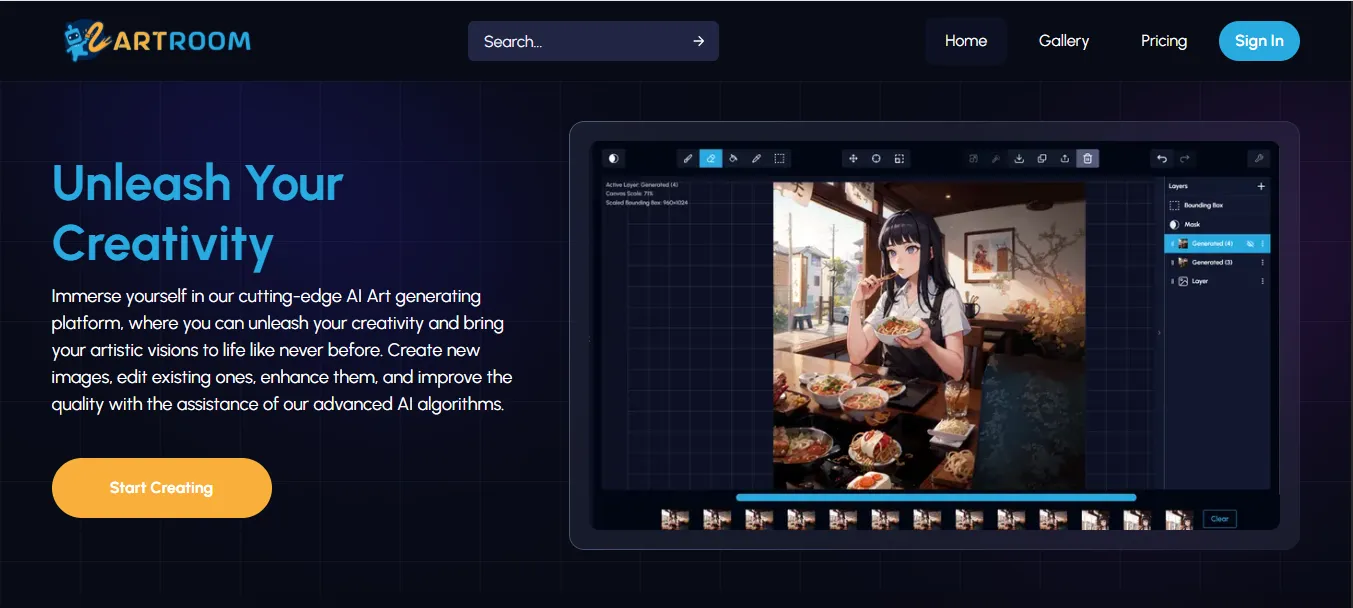
.svg)
.svg)
.svg)
.svg)
.svg)
.svg)
.svg)
.svg)
.svg)
.svg)
Artroom AI is an AI-powered creative platform designed for artists, designers, and creatives to generate digital art, paintings, and illustrations. The tool leverages advanced machine learning algorithms to help users create stunning artworks by generating images from text prompts or transforming existing images. Artroom AI offers users the ability to experiment with different artistic styles and enhance their creative process with AI-assisted features.
Text-to-Art Generation: Users can create digital artwork from text prompts, allowing them to describe a scene or concept, and the AI will generate the image.
Art Style Transformation: Allows users to transform their existing images into various art styles, including abstract, realism, and digital art.
Customizable Styles: Users can adjust and refine the art style, color palette, and composition to suit their specific needs.
High-Resolution Outputs: Artroom AI produces high-quality, detailed images that can be used for professional purposes.
User-Friendly Interface: Designed for both beginners and experienced artists, Artroom AI’s intuitive interface makes it easy to create and customize digital art.
Digital Artists: Artists looking to explore new styles or generate art based on specific prompts.
Graphic Designers: Designers who want to create unique visual assets or experiment with different styles.
Illustrators: Professionals looking to generate concept art or enhance illustrations.
Content Creators: YouTubers, bloggers, and social media influencers looking for original, AI-generated visuals.
Hobbyists: People who enjoy creating digital art for personal projects or experimentation.
Concept Art Creation: Artists and designers can quickly generate concept art from text descriptions or by transforming existing sketches into professional designs.
Social Media Content: Content creators can use Artroom AI to generate unique images for blog posts, social media, and advertisements.
Personal Art Projects: Hobbyists and digital artists can explore their creativity by generating new artwork based on different styles or concepts.
Marketing & Branding: Businesses can use Artroom AI to create eye-catching visuals for branding, marketing campaigns, and product design.
Art Style Experimentation: Artists can experiment with different artistic styles (e.g., surrealism, minimalism, etc.) by transforming existing images or creating new ones from scratch.
Free Plan: Basic access to AI-generated art with limited resolution and fewer customization options.
Pro Plan: $19/month, offers high-resolution outputs, additional art styles, and unlimited artwork generation.
Business Plan: $49/month, includes commercial usage rights for generated artworks, priority support, and additional features for teams and enterprises.
Enterprise Plan: Custom pricing for businesses requiring bulk art generation, custom styles, and dedicated support.
Compared to Artbreeder, which is focused on evolving and blending images, Artroom AI specializes in text-to-image generation and transforming existing images into various artistic styles. DeepArt offers a similar feature of turning photos into artistic paintings, but Artroom AI provides more flexibility with text-based prompts and style customization. Runway and NightCafe provide advanced image editing and generation features, but Artroom AI is specifically tailored for digital art creation and experimentation with different artistic techniques.
High-quality, AI-generated art with multiple customizable styles.
Easy-to-use interface for both beginners and professionals.
Flexible for different creative purposes, from concept art to branding.
High-resolution outputs suitable for professional use.
Free plan has limited access to high-resolution images and fewer customization options.
Some styles may require more fine-tuned AI models for highly specific visual needs.
May require time to fully explore and understand all customization options.
Artroom AI is a powerful and versatile tool for digital artists, designers, and content creators looking to explore AI-driven art creation. With its ability to generate high-quality artwork from text descriptions or transform existing images, Artroom AI offers a wealth of creative possibilities. Its ease of use, combined with customizable art styles and high-resolution outputs, makes it a great tool for both professionals and hobbyists. While the free plan is limited, the paid plans provide robust features that justify the investment for serious creatives.
.svg)
.svg)
Lorem ipsum dolor sit amet, consectetur adipiscing elit. Suspendisse varius enim in eros elementum tristique. Duis cursus, mi quis viverra ornare, eros dolor interdum nulla, ut commodo diam libero vitae erat. Aenean faucibus nibh et justo cursus id rutrum lorem imperdiet. Nunc ut sem vitae risus tristique posuere.