AudioRead
Converts articles, PDFs, and emails into natural-sounding audio, letting you listen to content on the go—perfect for multitasking and productivity.
.svg)
.svg)
Converts articles, PDFs, and emails into natural-sounding audio, letting you listen to content on the go—perfect for multitasking and productivity.
.svg)
.svg)
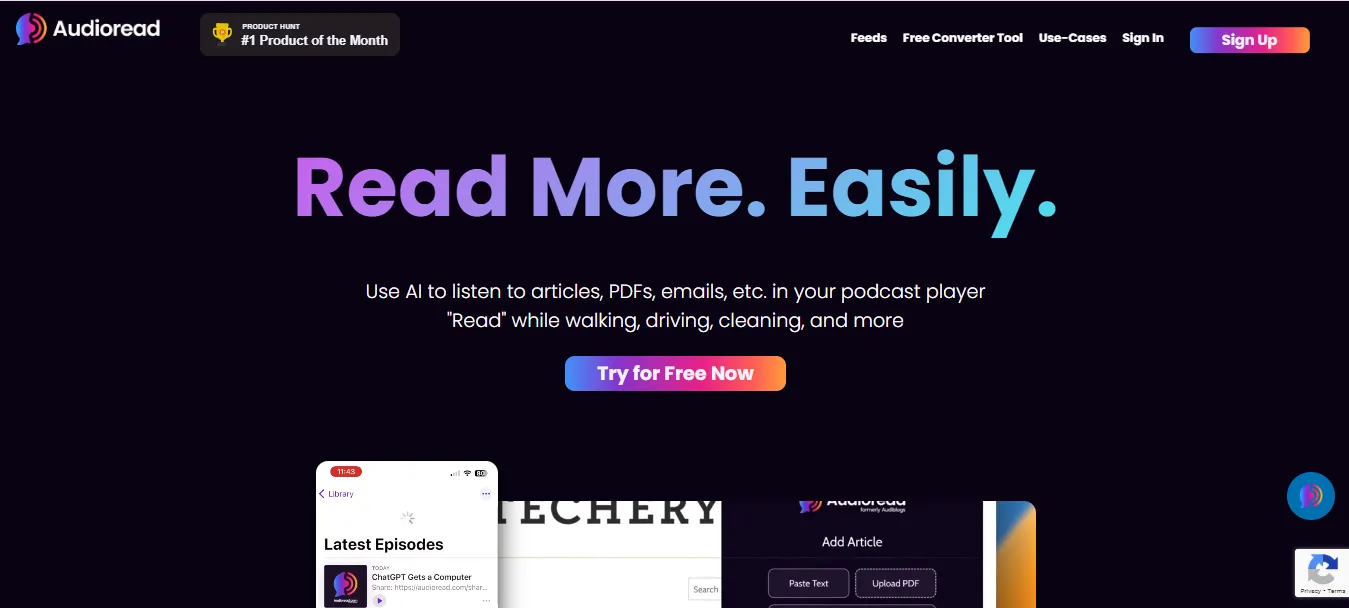
.svg)
.svg)
.svg)
.svg)
.svg)
.svg)
.svg)
.svg)
.svg)
.svg)
AudioRead is a text-to-speech conversion tool that transforms articles, PDFs, emails, and other text formats into lifelike spoken audio. It is designed to facilitate easier consumption of textual content through its ultra-realistic AI voices, making information accessible even on the go.
Ultra-Realistic AI Voices: Employs advanced text-to-speech technology for natural-sounding audio.
Wide Format Support: Converts a variety of text formats into audio.
Multi-Platform Support: Available as a web app, browser extensions, and mobile apps.
Direct Podcast Integration: Allows users to listen via popular podcast platforms.
Browser Listening Option: Enables listening directly within the web browser.
Extensive Language Support: Offers conversion in 77 languages.
High Conversion Limits: Supports up to 100,000 words per conversion, with a daily limit of 500,000 words.
Students and Educators: For converting educational material into audio.
Professionals: To keep up with industry news and reports.
Multilingual Users: Supports content conversion in multiple languages for a global audience.
General Public: Ideal for anyone who prefers auditory learning or needs hands-free content consumption.
Educational Learning: Students listening to academic texts.
Professional Updates: Busy professionals catching up on reports.
Accessible Content: Helping visually impaired or reading-disabled users access written content.
Multitasking Environments: Listening to content while commuting or exercising.
Free Trial: Allows limited testing of features.
Subscription Fee: $9.99 per month for full access, including all advanced features and maximum word limits.
AudioRead stands out for its realistic voice simulation and extensive language support, though some users find the interface less intuitive compared to competitors like Speechify, which offers more personalized voice customization.
High-quality AI voices.
Supports a vast number of languages.
Flexible listening options.
User interface can be complex.
Some reports of inconsistent audio quality.
AudioRead is a powerful tool for anyone looking to convert text into audio, enhancing accessibility and allowing for multitasking. It is particularly useful for users who consume large volumes of text and prefer or require auditory input. Its integration with personal podcast feeds is a notable feature that sets it apart in the market.
.svg)
.svg)
Lorem ipsum dolor sit amet, consectetur adipiscing elit. Suspendisse varius enim in eros elementum tristique. Duis cursus, mi quis viverra ornare, eros dolor interdum nulla, ut commodo diam libero vitae erat. Aenean faucibus nibh et justo cursus id rutrum lorem imperdiet. Nunc ut sem vitae risus tristique posuere.