Boords
AI-powered storyboarding tool to quickly create, edit, and share professional storyboards. Perfect for filmmakers, animators, and creatives.
.svg)
.svg)
AI-powered storyboarding tool to quickly create, edit, and share professional storyboards. Perfect for filmmakers, animators, and creatives.
.svg)
.svg)
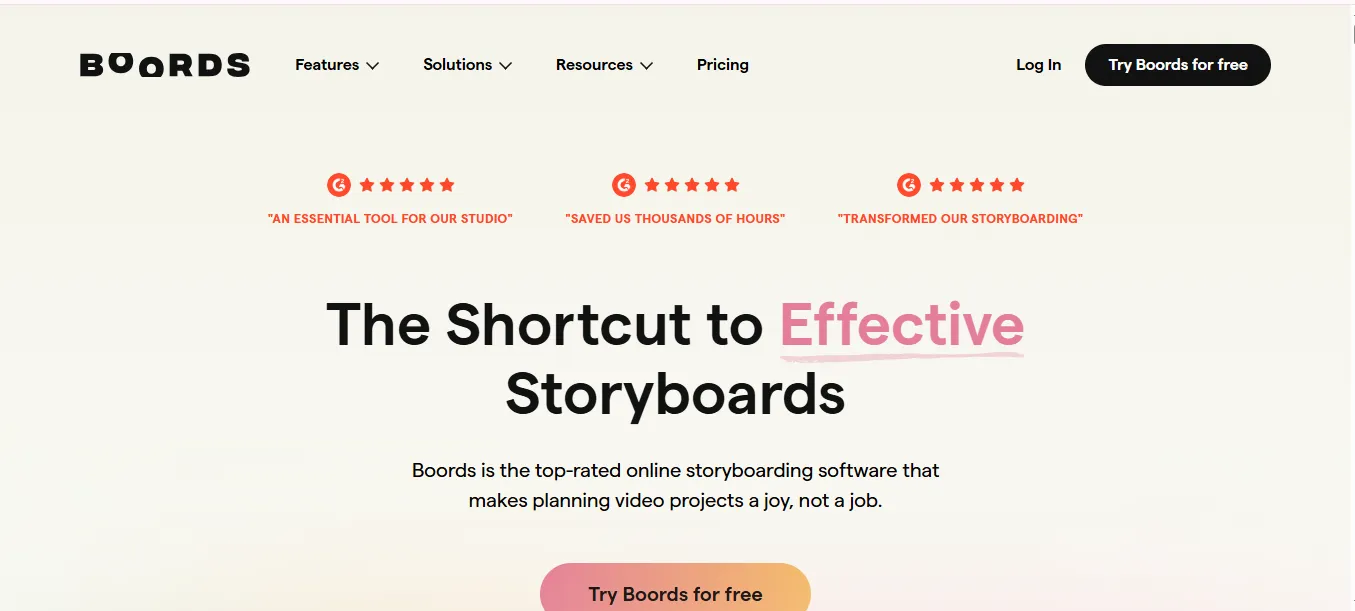
.svg)
.svg)
.svg)
.svg)
.svg)
.svg)
.svg)
.svg)
.svg)
.svg)
Boords is a web-based storyboarding tool that helps filmmakers, animators, and other creatives to visualize story ideas quickly and collaborate effectively during the pre-production process.
Drag-and-Drop Interface: Simplifies the creation and arrangement of storyboards.
Built-In Animatic Tools: Allows users to create animatics directly within the platform.
Collaboration Features: Enables teams to collaborate in real-time, adding comments and feedback.
Template Library: Offers a variety of storyboard templates to speed up the setup process.
Export Options: Provides options to export storyboards to PDF, Powerpoint, or directly share online.
Integrations: Seamlessly integrates with popular tools like Slack and Google Drive.
Filmmakers and Directors: For planning shots and scenes.
Animators: To outline animation sequences.
Video Producers: For corporate videos, commercials, and educational content.
Theatre Producers: To visualize stage settings and scenes.
Film Production: Visualizing scenes and camera movements.
Animation Projects: Planning animation sequences and character movements.
Advertising Campaigns: Storyboarding commercial shots.
Educational Content Development: Creating storyboards for instructional videos.
Free Version: Limited features with basic storyboard creation tools.
Paid Subscriptions: Advanced features such as unlimited storyboards, additional collaboration tools, and more extensive export options.
Boords stands out for its user-friendly interface and comprehensive collaboration features, making it preferable for teams that require real-time feedback and integration with other online tools.
Intuitive drag-and-drop interface.
Effective collaboration and sharing tools.
Supports a range of export formats.
Limited creative tools for in-depth image editing.
More advanced features are locked behind paid plans.
Boords is an essential tool for any visual storyteller looking to streamline the storyboard creation process. It offers a perfect blend of simplicity and functionality, making it suitable for professionals across various industries.
.svg)
.svg)
Lorem ipsum dolor sit amet, consectetur adipiscing elit. Suspendisse varius enim in eros elementum tristique. Duis cursus, mi quis viverra ornare, eros dolor interdum nulla, ut commodo diam libero vitae erat. Aenean faucibus nibh et justo cursus id rutrum lorem imperdiet. Nunc ut sem vitae risus tristique posuere.