BotSheets
BotSheets turns Google Sheets into smart, no-code chatbots or report generators — sync data live, collect inputs, and create presentations from sheets.
.svg)
.svg)
BotSheets turns Google Sheets into smart, no-code chatbots or report generators — sync data live, collect inputs, and create presentations from sheets.
.svg)
.svg)
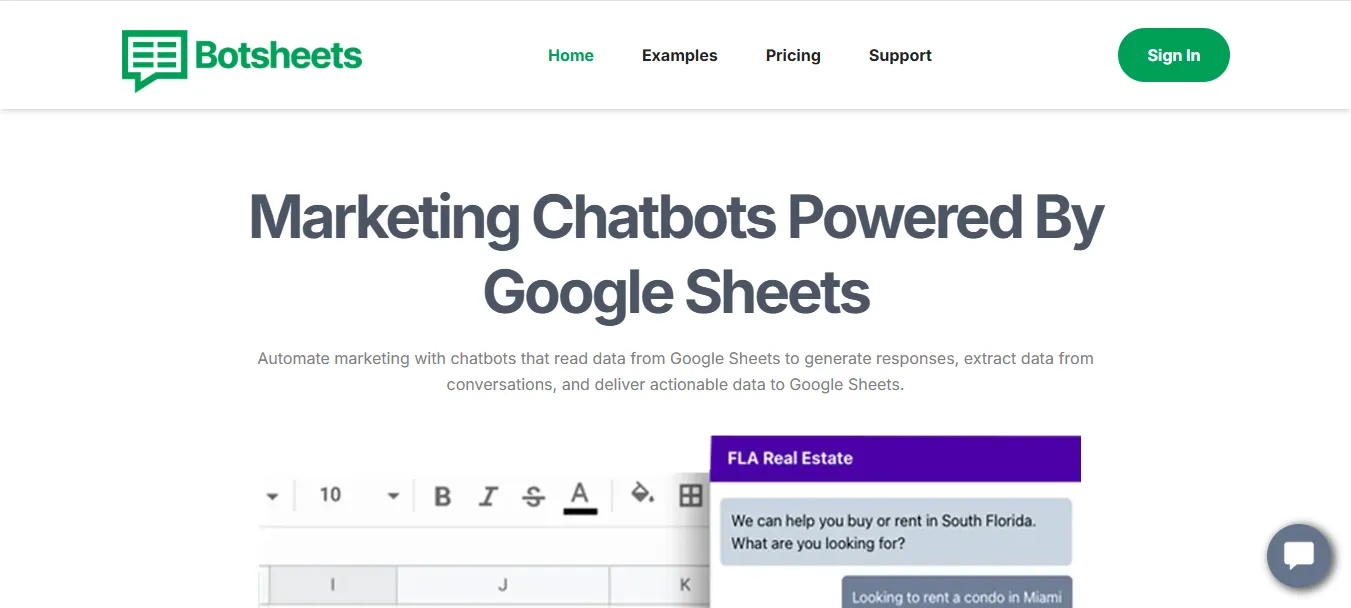
.svg)
.svg)
.svg)
.svg)
.svg)
.svg)
.svg)
.svg)
.svg)
.svg)
Botsheets is an AI-powered platform that allows users to automate their workflows by connecting AI agents to Google Sheets. This tool enables businesses to generate automated responses, collect data, and create reports—all within Google Sheets. Botsheets uses AI to answer questions, replace forms, and generate insights, saving time and enhancing productivity.
AI-Powered Chatbots: Chatbots can read and write data to Google Sheets, answering questions and collecting information.
Automated Report Generation: Generate Google Slides and Docs from your Google Sheets data with one click.
Data Synchronization: Real-time synchronization with Google Sheets to keep chatbots up-to-date.
Customizable AI Agents: Tailor chatbots to meet your business needs.
Multi-Source Data Integration: Connect multiple Google Sheets, PDFs, and webpages to a single chatbot.
Businesses: Automate customer interactions and data collection.
Marketers: Use automated agents to collect marketing data and create reports.
Agencies: Manage multiple client accounts with custom AI agents.
Small to Medium Enterprises: Simplify processes and save time by integrating AI with Google Sheets.
Developers: Build AI-driven automation into workflows with APIs and webhooks.
Lead Generation: Automate customer data collection using chatbots.
Customer Support: Use AI agents to answer customer queries and store data in Google Sheets.
Data-Driven Reports: Generate presentation-ready Google Slides and Docs from data in Google Sheets.
Campaign Analysis: Automatically generate insights from marketing campaigns stored in Google Sheets.
Data Integration: Integrate multiple data sources (e.g., Google Sheets, PDFs, webpages) into a single chatbot for richer interactions.
Lite Plan: $29/month, includes 2 chatbots, 500 chat credits, 24-hour data sync, and API access.
Pro Plan: $99/month, includes 5 chatbots, 2000 chat credits, and advanced features like faster data sync and additional integrations.
Unlimited Plan: $279/month, ideal for agencies with unlimited chatbots and access to all features.
Compared to ManyChat and Tars, which focus on messaging platforms, Botsheets offers deeper integrations with Google Sheets, making it ideal for data-driven workflows. Zapier and Integromat provide automation but lack the chatbot functionality with real-time sync that Botsheets offers for more tailored business automation.
Easy to use with no coding required.
Real-time data sync with Google Sheets.
Multi-source data integration.
Customizable AI agents for different tasks.
Limited chatbots and credits in the lower-tier plans.
More complex customizations may require a higher-tier plan.
Needs Google Sheets for integration.
Botsheets is an ideal solution for businesses looking to integrate AI chatbots with Google Sheets for automation. Its easy-to-use interface, customization options, and real-time data sync make it a great tool for lead generation, customer support, and report generation. While it may not offer as much flexibility for complex workflows as other platforms, its focus on Google Sheets integration makes it a powerful tool for data-centric businesses.
.svg)
.svg)
Lorem ipsum dolor sit amet, consectetur adipiscing elit. Suspendisse varius enim in eros elementum tristique. Duis cursus, mi quis viverra ornare, eros dolor interdum nulla, ut commodo diam libero vitae erat. Aenean faucibus nibh et justo cursus id rutrum lorem imperdiet. Nunc ut sem vitae risus tristique posuere.