Captions
Captions is an AI video editing app that auto-generates subtitles, dubs videos in 28+ languages, adjusts eye contact, and enhances audio for polished content.
.svg)
.svg)
Captions is an AI video editing app that auto-generates subtitles, dubs videos in 28+ languages, adjusts eye contact, and enhances audio for polished content.
.svg)
.svg)
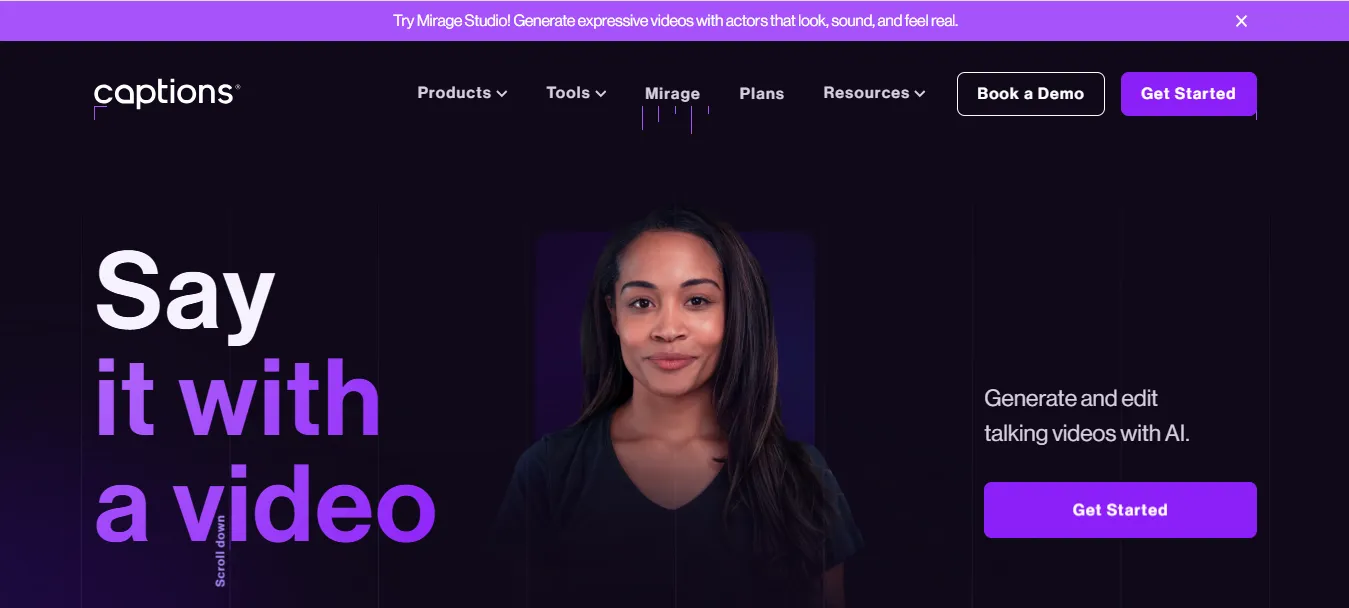
.svg)
.svg)
.svg)
.svg)
.svg)
.svg)
.svg)
.svg)
.svg)
.svg)
Captions is an AI-powered video creation and editing app designed to help creators produce engaging, professional-quality content with automatic captions, AI voiceovers, background noise removal, camera framing, and more—right from a mobile device or desktop. It's especially useful for short-form content like Reels, TikToks, YouTube Shorts, and talking-head videos. Captions empowers solo creators and influencers to produce polished content without a full video team or editing skills.
Auto Captions & Subtitles: Instantly generate accurate captions in 90+ languages with perfect sync and animations.
AI Voice Dubbing: Translate your voice into multiple languages with lip-sync accuracy.
AI Script Generator: Turn topics into ready-to-read scripts using AI.
Teleprompter Mode: Read scripts while maintaining eye contact—great for talking videos.
AI Eye Contact: Adjusts your gaze so it looks like you're speaking directly to the viewer.
One-Tap Edits: Trim, cut, and stylize videos automatically with templates.
Content creators and influencers
TikTokers and Instagram Reels creators
YouTubers and vloggers
Online coaches and educators
Podcasters and video marketers
Social media managers
Solopreneurs and startups creating DIY content
Short-Form Social Videos: Create Reels, Shorts, and TikToks with pro-level captions and effects.
Talking Head Content: Improve clarity, eye contact, and subtitle quality for direct-to-camera videos.
Multilingual Content Creation: Translate videos with lip-synced AI dubbing into other languages.
Video Ads and Pitches: Use the teleprompter and eye contact feature for polished delivery.
Educational Content: Add readable, animated captions to improve engagement and accessibility.
Free Plan: Watermarked videos, limited features, max video length cap.
Pro Plan: ~$9.99/month – No watermark, HD exports, full access to AI tools like dubbing and eye contact.
Team/Agency Plan: Custom pricing – Multiple users, brand templates, bulk exports, support.
Captions is uniquely positioned as a mobile-first, AI-rich tool for creators, unlike Descript (more for pros) or CapCut (manual editing). Its eye contact correction, AI dubbing, and teleprompter features make it ideal for solo creators aiming to boost quality without hiring an editor.
Fast, AI-powered video polishing
Multilingual dubbing and accurate captions
Ideal for mobile content creation
Teleprompter and AI eye contact are game changers
Beginner-friendly interface
Free plan includes watermark
Limited advanced editing tools (compared to full desktop editors)
Works best for short-form/talking-head formats
Captions is a must-have AI video tool for modern content creators who want to look pro without spending hours editing. With features like auto subtitles, dubbing, and eye contact correction, it empowers anyone—from YouTubers to educators—to deliver clear, polished, and engaging videos with ease. If you're focused on short-form content and want studio-level results on your phone—Captions is the AI assistant you need.
.svg)
.svg)
Lorem ipsum dolor sit amet, consectetur adipiscing elit. Suspendisse varius enim in eros elementum tristique. Duis cursus, mi quis viverra ornare, eros dolor interdum nulla, ut commodo diam libero vitae erat. Aenean faucibus nibh et justo cursus id rutrum lorem imperdiet. Nunc ut sem vitae risus tristique posuere.