Descript
Descript is an all-in-one AI audio and video editor that offers transcription, screen recording, multitrack editing, AI voices, overdub, and podcasting tools.
.svg)
.svg)
Descript is an all-in-one AI audio and video editor that offers transcription, screen recording, multitrack editing, AI voices, overdub, and podcasting tools.
.svg)
.svg)
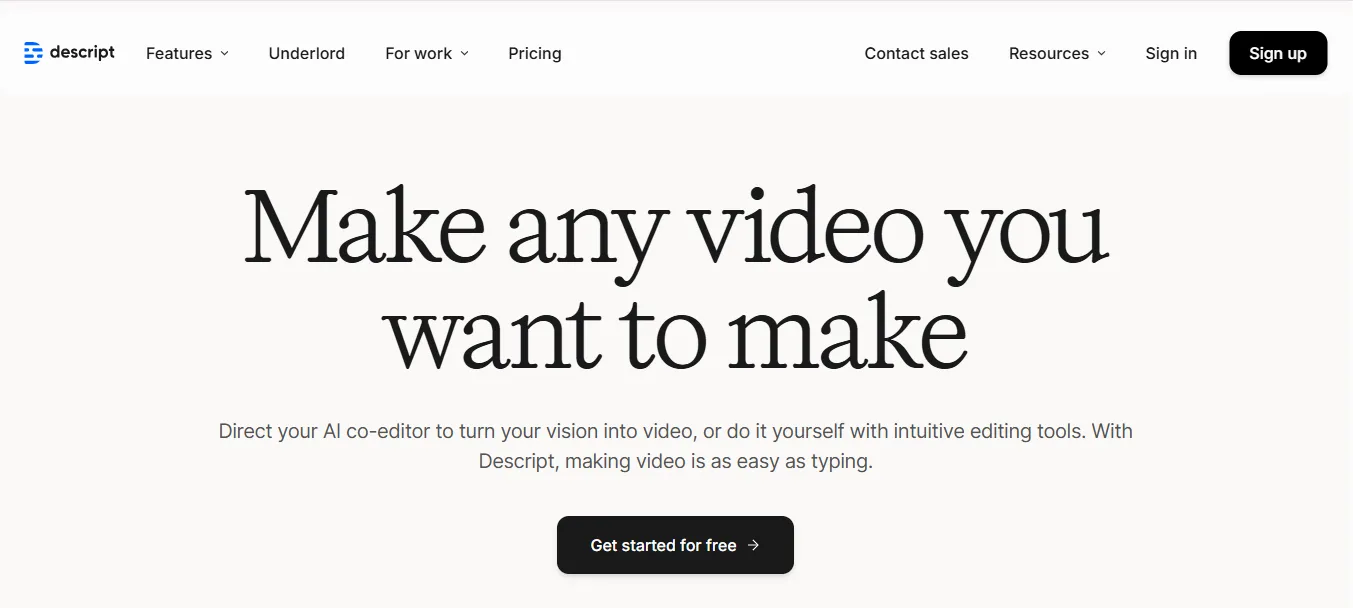
.svg)
.svg)
.svg)
.svg)
.svg)
.svg)
.svg)
.svg)
.svg)
.svg)
Descript is an all-in-one AI-powered audio and video editing platform that revolutionizes content creation by enabling users to edit media just like a text document. Designed for podcasters, video creators, marketers, and educators, Descript combines transcription, multitrack editing, screen recording, remote collaboration, and AI voice synthesis (Overdub) into a simple, collaborative workspace. It’s perfect for creators who want fast, professional edits without complex timelines or software training.
Text-Based Editing: Edit video/audio by editing the transcript—cut words, and the media follows.
AI Transcription: Automatically transcribes audio and video with high accuracy.
Overdub (AI Voice Cloning): Create ultra-realistic voiceovers using your own AI-trained voice.
Screen & Webcam Recorder: Record product demos, tutorials, or presentations.
Studio Sound: Automatically removes background noise and enhances audio clarity.
Filler Word Removal: Instantly delete “um,” “uh,” and pauses across your content.
Multitrack Editing: Edit multiple audio and video tracks with ease.
Subtitle Generator: Create accurate, timed captions with customizable styling.
Podcasters
YouTubers & content creators
Marketers and agencies
Course creators & educators
Journalists and interviewers
Internal communications teams
Video editors and freelancers
Podcast Editing: Easily remove mistakes, filler words, or segments by editing the transcript.
Video Editing for Beginners: Make social media videos, interviews, or YouTube content fast.
Voiceover Replacement: Use Overdub to replace or fix audio without re-recording.
Educational & Training Videos: Record screens, add captions, and clean up narration.
Marketing & Promo Videos: Create product explainers with studio-quality audio and branding.
Free Plan: Includes screen recording, up to 1 hour of transcription, basic editing.
Creator Plan: $12/month – 10 hours of transcription/month, filler word removal, screen recording, watermark-free exports.
Pro Plan: $24/month – 30 transcription hours/month, Overdub, publishing pages, and advanced editing tools.
Enterprise Plan: Custom pricing – Team collaboration, SSO, dedicated support, onboarding, and unlimited Overdub voices.
Descript stands out with its unique text-based editing interface, voice cloning, and integrated transcription. While tools like CapCut or Audacity focus on manual editing, Descript is ideal for fast, intuitive workflows that combine AI and editing in one. Compared to VEED.io or Riverside, Descript offers deeper editing and voice control.
Revolutionary text-based editing
High-accuracy transcription included
AI voiceover with Overdub is powerful
Ideal for non-editors and pros alike
Collaborative interface for teams
Desktop-only (no mobile editing yet)
Overdub requires voice training and approval
Advanced video editing (effects, transitions) is limited
Descript is a game-changer for modern content creators, combining the power of AI with intuitive tools that make editing audio and video as simple as editing a document. Whether you're producing podcasts, YouTube videos, or training materials, Descript saves time and boosts quality. If you want to streamline your media workflow—Descript is one of the smartest tools you can use today.
.svg)
.svg)
Lorem ipsum dolor sit amet, consectetur adipiscing elit. Suspendisse varius enim in eros elementum tristique. Duis cursus, mi quis viverra ornare, eros dolor interdum nulla, ut commodo diam libero vitae erat. Aenean faucibus nibh et justo cursus id rutrum lorem imperdiet. Nunc ut sem vitae risus tristique posuere.