Drafter AI
Drafter AI lets you build custom AI apps and workflows without code—automate tasks, generate content, and integrate data with a user-friendly interface.
.svg)
.svg)
Drafter AI lets you build custom AI apps and workflows without code—automate tasks, generate content, and integrate data with a user-friendly interface.
.svg)
.svg)
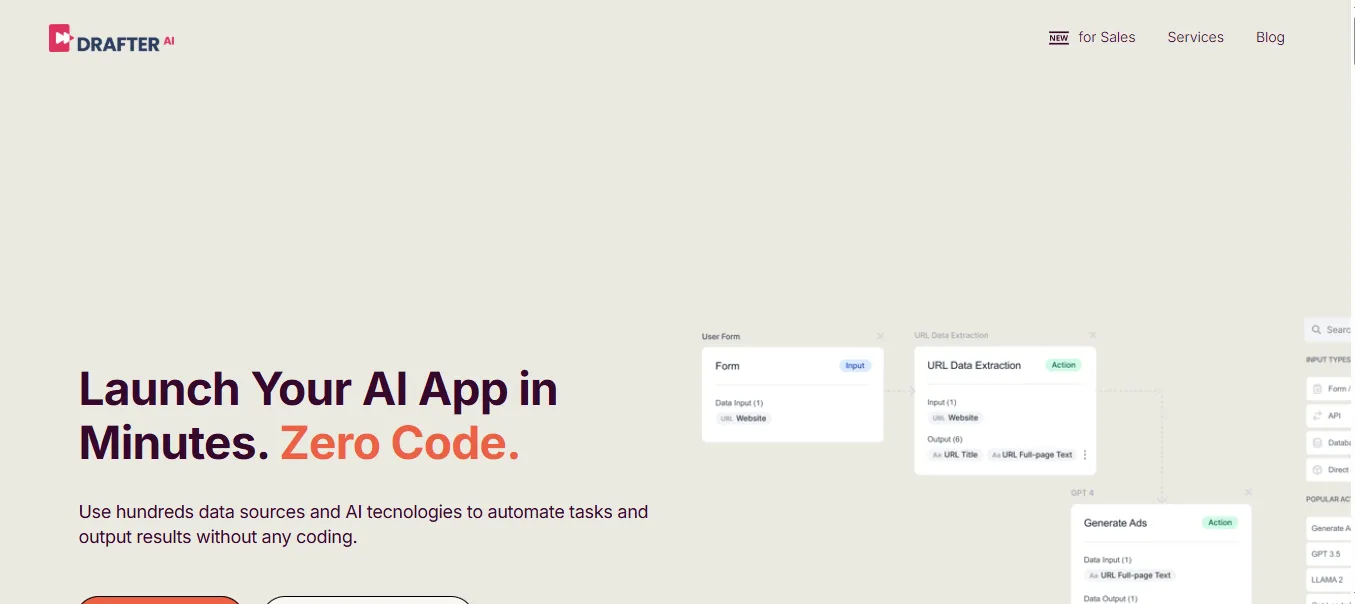
.svg)
.svg)
.svg)
.svg)
.svg)
.svg)
.svg)
.svg)
.svg)
.svg)
Drafter AI is a no-code AI workflow automation platform that allows teams and businesses to create custom AI tools and internal workflows without writing a single line of code. Whether you're looking to build AI content generators, data processors, or automated assistants, Drafter AI makes it possible by combining OpenAI’s GPT models with form-based logic, API integration, and team collaboration—all in a user-friendly dashboard.
No-Code AI Tool Builder: Create internal AI apps for tasks like copywriting, data analysis, or summarization.
Template Library: Pre-built workflows for blog writing, product descriptions, SEO, and more.
Custom Input Fields: Add form inputs, toggles, and sliders to personalize tool usage.
API Integration: Connect with external APIs and tools to enhance functionality.
Team Collaboration: Invite teammates and share tools internally for cross-department efficiency.
White-Label Capabilities: Customize and embed tools into your SaaS product or client projects.
Marketing teams
Product managers
Startups and SaaS founders
No-code builders
AI consultants
Internal ops teams
Agencies and freelancers
Customer support and HR departments
Internal Tool Building: Create AI-powered internal apps like blog idea generators, ad writers, or response assistants.
Client-Facing Widgets: Embed branded AI tools on your website or landing page.
Marketing Automation: Generate content, social posts, and SEO copy at scale.
Productivity Tools: Build tools for summarizing reports, formatting emails, or analyzing customer feedback.
Team Efficiency: Let non-technical teams create and use AI workflows without developer help.
Free Plan: Limited tools, team size, and basic usage with Drafter branding.
Starter Plan: $29/month – 5 AI tools, 3 users, basic branding control.
Growth Plan: $99/month – 25 AI tools, 10 users, API access, analytics.
Pro Plan: $199/month – Unlimited tools and users, full white-labeling, advanced integrations.
Enterprise: Custom pricing – SLA, onboarding, custom models, priority support.
Drafter AI is faster and more accessible than custom coding solutions like Bubble, and more customizable than tools like Zapier or Typedream AI. It bridges the gap between no-code platforms and AI application development, allowing you to deploy usable tools in minutes, not weeks.
Easy to use, no coding required
Fast internal tool creation
White-label and embed options
Affordable for startups and SMBs
Great for both internal and external workflows
Limited to OpenAI-based models (no fine-tuning/custom models)
UI/UX could be more design-flexible
Not built for heavy logic or real-time database operations
Drafter AI is a powerful platform for teams and businesses looking to create custom AI tools without hiring developers. Whether you're streamlining internal workflows or launching branded AI widgets, Drafter AI provides the flexibility, scalability, and speed to turn ideas into working tools. If you want to operationalize AI fast and affordably—Drafter AI is a go-to no-code solution.
.svg)
.svg)
Lorem ipsum dolor sit amet, consectetur adipiscing elit. Suspendisse varius enim in eros elementum tristique. Duis cursus, mi quis viverra ornare, eros dolor interdum nulla, ut commodo diam libero vitae erat. Aenean faucibus nibh et justo cursus id rutrum lorem imperdiet. Nunc ut sem vitae risus tristique posuere.