Dream AI
Dream AI is an image generation platform that turns text prompts into stunning digital artworks, illustrations, and concept designs in seconds.
.svg)
.svg)
Dream AI is an image generation platform that turns text prompts into stunning digital artworks, illustrations, and concept designs in seconds.
.svg)
.svg)
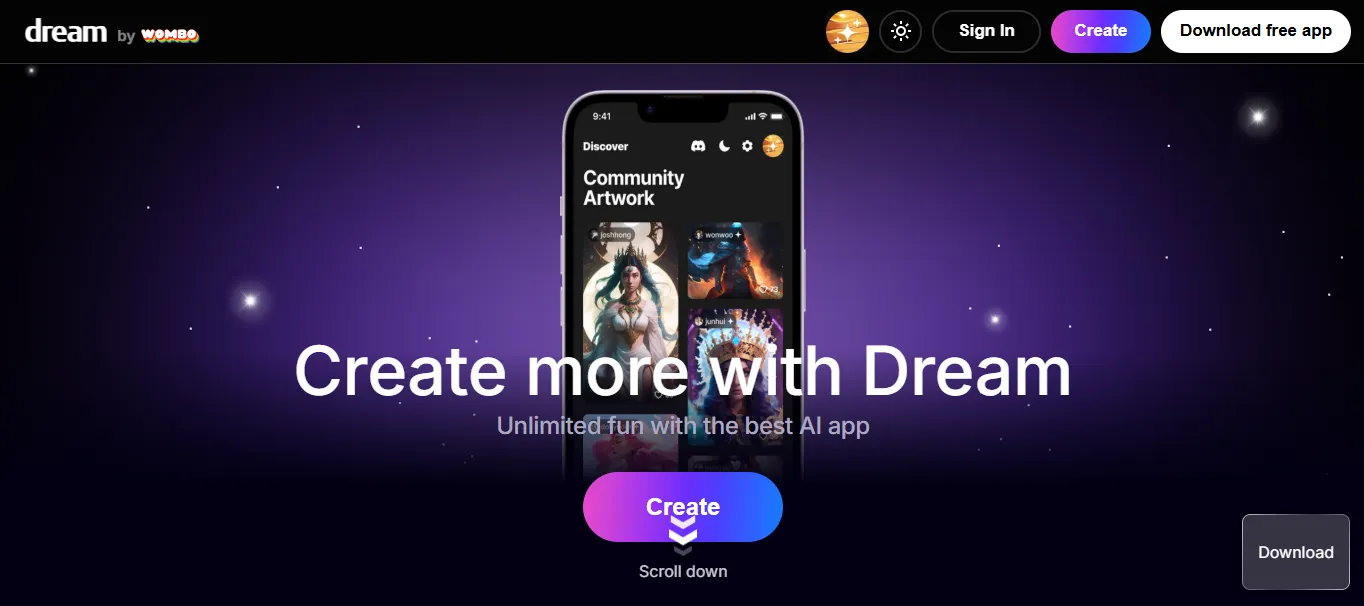
.svg)
.svg)
.svg)
.svg)
.svg)
.svg)
.svg)
.svg)
.svg)
.svg)
Dream AI is an AI-driven platform that allows users to create unique artworks and animations from textual prompts. It transforms user-provided descriptions into visual representations, offering a seamless and intuitive creative experience.
AI-Powered Art Generation: Utilizes cutting-edge AI to convert text prompts into diverse artistic styles, allowing for the creation of both images and short animations.
User-Friendly Interface: Designed for ease of use, enabling users without technical expertise to effortlessly generate personalized artworks.
Variety of Artistic Styles: Offers a wide range of styles, from traditional art forms to contemporary designs, catering to diverse creative preferences.
Community Engagement: Allows users to share their creations within the platform's community, fostering interaction and inspiration among users.
Artists and Designers: For exploring new creative ideas and generating inspiration.
Marketers and Advertisers: To create engaging visual content for campaigns and promotions.
Educators and Students: As a tool for educational projects and enhancing learning materials with custom visuals.
General Users: Anyone interested in transforming their ideas into visual art without the need for traditional artistic skills.
Personal Art Creation: Generate unique artworks based on personal ideas or themes for personal enjoyment or gifting.
Marketing Campaigns: Develop eye-catching visuals tailored to specific marketing objectives and target audiences.
Educational Projects: Create illustrative content to support educational materials, presentations, or student assignments.
Social Media Content: Produce shareable visuals to enhance social media profiles or posts, increasing engagement and follower interaction.
Free Plan: Allows users to generate a limited number of artworks with standard processing times.
Premium Plan: Provides benefits such as priority processing, unlimited generation, and access to exclusive styles for a monthly subscription fee.
Compared to alternatives like DALL·E 2 and Midjourney, Dream emphasizes user accessibility and community engagement. While DALL·E 2 offers advanced image generation capabilities and Midjourney provides unique artistic outputs, Dream focuses on delivering a user-friendly experience with a variety of styles and the ability to generate both images and short animations. This makes it particularly appealing to users seeking an intuitive platform for quick and diverse creative projects.
Easy-to-use platform with a variety of animation tools.
AI-powered transformations that make video and image animation accessible to everyone.
Affordable pricing with a free trial for users to test features.
Support for creating both short-form and long-form video content.
Limited to video and image animation, lacking some advanced video editing features available in other platforms like Runway ML.
Subscription required for full access to all features.
Dream by WOMBO stands out as an accessible and versatile AI art generation platform, catering to a wide range of users from casual creators to professionals. Its diverse range of tools aims to make learning, creating, and experimenting with digital art easy, fun, and intuitive. While it may not have all the advanced editing features found in professional tools, its affordability and user-friendliness make it a top choice for anyone looking to create engaging art quickly.
.svg)
.svg)
Lorem ipsum dolor sit amet, consectetur adipiscing elit. Suspendisse varius enim in eros elementum tristique. Duis cursus, mi quis viverra ornare, eros dolor interdum nulla, ut commodo diam libero vitae erat. Aenean faucibus nibh et justo cursus id rutrum lorem imperdiet. Nunc ut sem vitae risus tristique posuere.