Figma
Figma is an all‑in‑one AI‑enhanced design platform offering prompt-to-code prototyping, automated content suggestions, visual search, and live web publishing.
.svg)
.svg)
Figma is an all‑in‑one AI‑enhanced design platform offering prompt-to-code prototyping, automated content suggestions, visual search, and live web publishing.
.svg)
.svg)
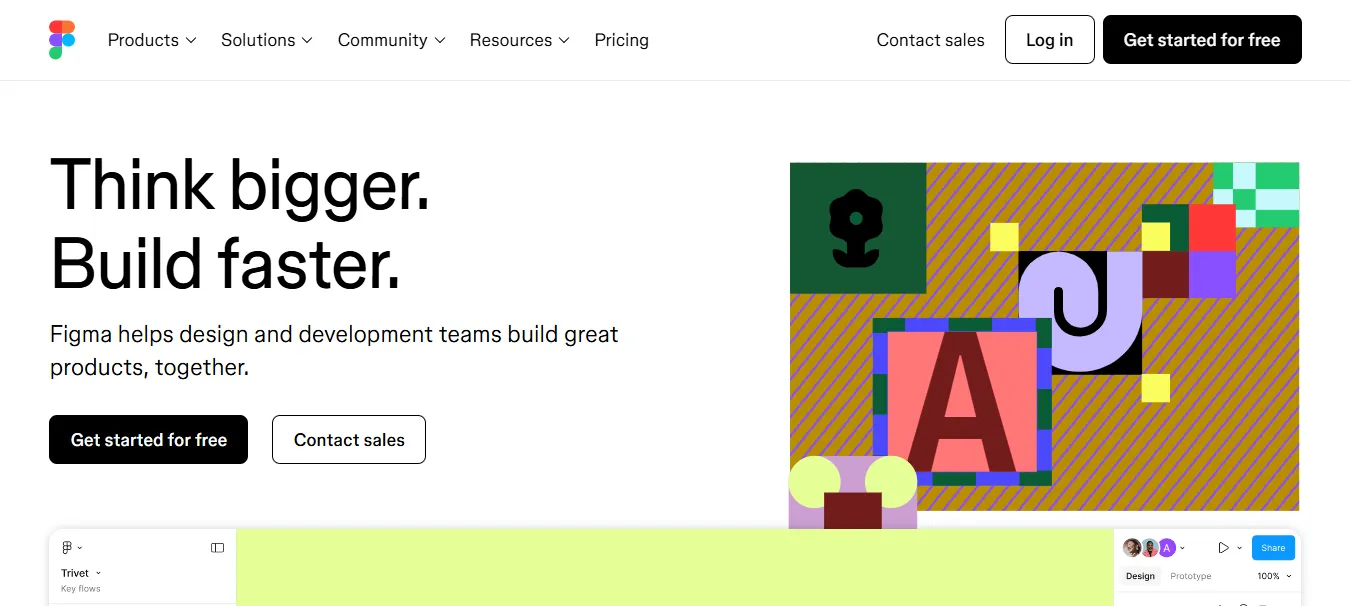
.svg)
.svg)
.svg)
.svg)
.svg)
.svg)
.svg)
.svg)
.svg)
.svg)
Figma is a cloud-based UI/UX design and prototyping platform that allows teams to design websites, apps, wireframes, and user interfaces collaboratively in real time. It combines design, prototyping, developer handoff, and feedback tools into a single browser-based environment. With features like multiplayer editing, design systems, and plugins, Figma is widely used by designers, developers, and product teams to build modern digital experiences efficiently.
Real-Time Collaboration: Multiple users can edit and comment simultaneously in the same design file.
Browser-Based Access: No installations required—runs entirely online with desktop apps available optionally.
Prototyping Tools: Create interactive prototypes with transitions, animations, and links.
Design Systems: Share reusable components, styles, and assets across teams.
Developer Handoff: Inspect designs, get code snippets, and download assets directly from the design file.
Plugins & Widgets: Extend functionality with 1000+ plugins (e.g., icons, charts, content filler).
Version History: Automatically save and revert to previous versions of your design.
Cross-Platform Sync: Works on Windows, macOS, Linux (via browser), and even mobile viewers.
UI/UX Designers
Web & App Developers
Product Managers
Design Agencies
Startups & Enterprises
Educators & Students
Marketing Teams
Freelancers & Creative Teams
User Interface Design: Design pixel-perfect layouts for apps, SaaS, and websites.
Prototyping & Testing: Create clickable prototypes for usability testing.
Design Collaboration: Real-time teamwork with designers, developers, and stakeholders.
Developer Handoff: Share designs with devs to access specs and assets directly.
Design System Management: Build scalable component libraries and brand guidelines.
Free Plan:
3 Figma files
Unlimited FigJam files
Up to 2 editors
Unlimited collaborators
Professional Plan: $12/editor/month (billed annually)
Unlimited Figma files
Sharing permissions
Team libraries
Organization Plan: $45/editor/month
Design systems analytics
Admin tools and SSO
Branching & merging
Enterprise Plan: Custom pricing
Advanced governance, security, and integrations
Education Plan: Free for students and educators
Figma leads in collaboration and browser-based access, making it ideal for remote teams. Unlike Sketch, Figma runs on any OS and doesn’t require downloads. Compared to Adobe XD, Figma offers superior team features and community plugins. While Canva is better for general content creation, Figma is built for interface design, prototyping, and scalability.
Collaborative and cloud-based
No installation required
Great for UI/UX, prototyping, and design systems
Free plan is powerful for small teams
Rich plugin ecosystem
Learning curve for beginners
Offline mode limited
High pricing for large enterprise teams
Figma has revolutionized the way teams design and build digital products. With its cloud-native approach, real-time collaboration, and seamless prototyping features, it empowers teams to move faster and design smarter. Whether you're a solo designer, a growing startup, or an enterprise team, Figma is the modern choice for collaborative design workflows.
.svg)
.svg)
Lorem ipsum dolor sit amet, consectetur adipiscing elit. Suspendisse varius enim in eros elementum tristique. Duis cursus, mi quis viverra ornare, eros dolor interdum nulla, ut commodo diam libero vitae erat. Aenean faucibus nibh et justo cursus id rutrum lorem imperdiet. Nunc ut sem vitae risus tristique posuere.