FineShare Zoom Background
FineShare Zoom Background is an AI-powered tool that generates personalized virtual backgrounds for video calls, enhancing professionalism and engagement.
.svg)
.svg)
FineShare Zoom Background is an AI-powered tool that generates personalized virtual backgrounds for video calls, enhancing professionalism and engagement.
.svg)
.svg)
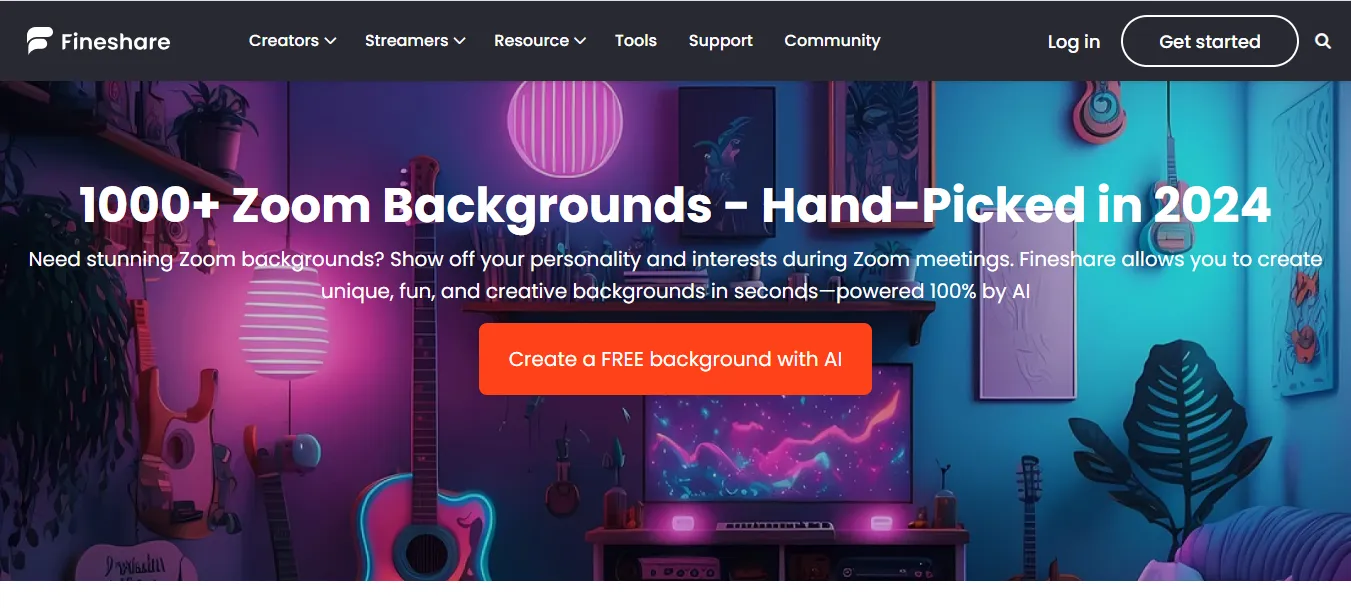
.svg)
.svg)
.svg)
.svg)
.svg)
.svg)
.svg)
.svg)
.svg)
.svg)
FineShare Zoom Background is a feature-rich software enhancement designed specifically for Zoom users to improve their video call experience. It offers a variety of customizable and dynamic virtual backgrounds that are easy to integrate into Zoom meetings. This tool is perfect for professionals, educators, and anyone looking to enhance their online presence with high-quality, immersive backgrounds during video conferences.
Dynamic Virtual Backgrounds: Provides a wide selection of high-definition backgrounds that can be changed dynamically during meetings.
Custom Background Uploads: Allows users to upload their own images or videos for a personalized background experience.
AI-Enhanced Rendering: Uses AI to ensure that the background fits seamlessly with the user's appearance, reducing glitches and enhancing realism.
Easy Integration with Zoom: Specifically designed to work effortlessly with Zoom, enabling quick setup and changes during live video calls.
Background Blur Option: Includes an option to blur the existing background for enhanced focus on the speaker.
Real-Time Background Switching: Allows users to switch backgrounds during live calls without interruptions or delays.
Ideal for Zoom users across all sectors, including remote workers, educators conducting online classes, businesses hosting virtual meetings, and individuals wanting to maintain a professional appearance in online interactions.
Professional Meetings: Enhancing the professional appearance of workspaces during business meetings.
Online Education: Creating engaging and thematic backdrops for online classes and lectures.
Webinars and Workshops: Providing a consistent and branded background for presenters and hosts.
Casual Gatherings: Adding fun and thematic backgrounds to casual calls and virtual get-togethers.
Free Version: Offers a limited selection of backgrounds and basic customization options.
Pro Plan: $9.99/month, includes access to an extended library of high-definition backgrounds and advanced features like custom uploads and AI enhancements.
Enterprise Plan: Custom pricing for organizations requiring company-wide deployment, including custom branding and dedicated support.
FineShare Zoom Background distinguishes itself with its seamless integration with Zoom and its focus on providing both professional and dynamic backgrounds tailored specifically for Zoom users, unlike broader tools like OBS Studio or ManyCam that cater to a wider range of video services.
Tailored specifically for Zoom users
Offers dynamic switching of backgrounds
High-quality visual options.
Restricted to Zoom and not usable with other video conferencing tools
Pro features come at an additional cost.
FineShare Zoom Background is an excellent tool for Zoom users looking to enhance their video conferencing experience with professional, engaging, and easily changeable backgrounds. It provides a simple yet powerful solution to elevate the visual quality of virtual meetings, making it a valuable asset for anyone regularly using Zoom for professional or personal communications.
.svg)
.svg)
Lorem ipsum dolor sit amet, consectetur adipiscing elit. Suspendisse varius enim in eros elementum tristique. Duis cursus, mi quis viverra ornare, eros dolor interdum nulla, ut commodo diam libero vitae erat. Aenean faucibus nibh et justo cursus id rutrum lorem imperdiet. Nunc ut sem vitae risus tristique posuere.