FlexClip
FlexClip is a browser-based AI video editor with text‑to‑video, voice cloning, auto-subtitles, smart trimming, background removal, and collaborative templates.
.svg)
.svg)
FlexClip is a browser-based AI video editor with text‑to‑video, voice cloning, auto-subtitles, smart trimming, background removal, and collaborative templates.
.svg)
.svg)
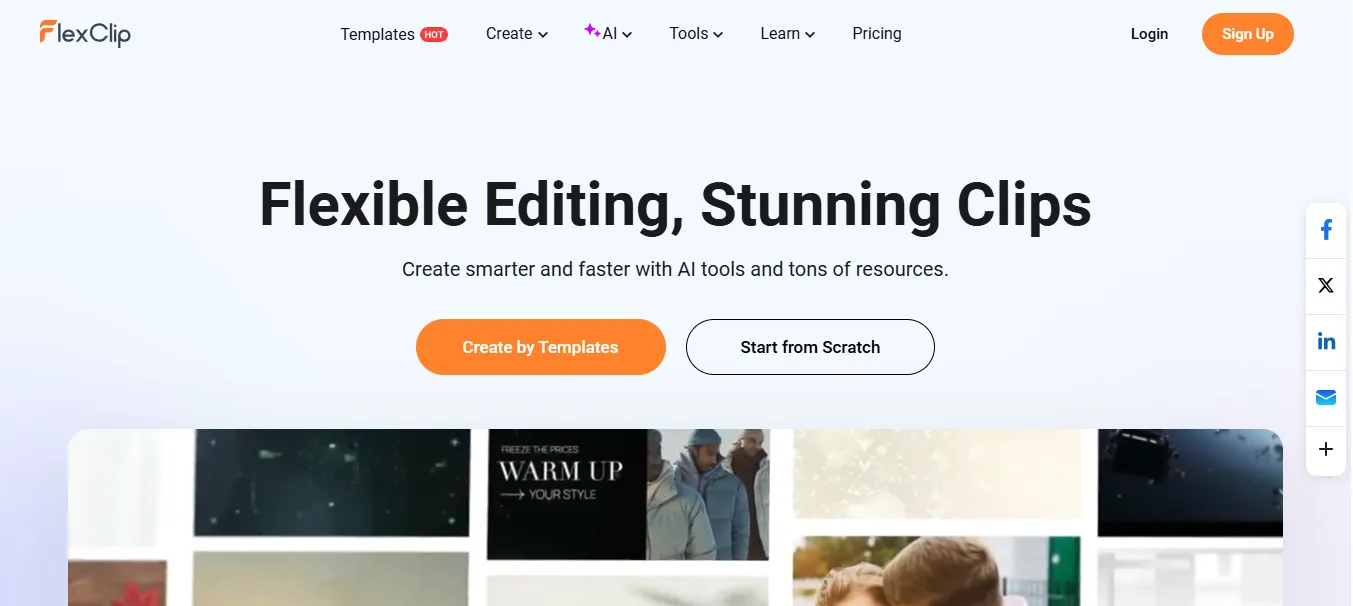
.svg)
.svg)
.svg)
.svg)
.svg)
.svg)
.svg)
.svg)
.svg)
.svg)
FlexClip is a web-based video editing platform designed to simplify the video creation process for both beginners and professionals. It offers a comprehensive set of resources and editing tools that enable users to create stunning videos for various purposes, such as social media marketing, business presentations, personal storytelling, and more.
Extensive Template Library: Access to over 6,000 customizable templates across various categories, facilitating quick video creation.
AI-Powered Tools: Utilize AI features such as text-to-video, auto-subtitle generation, and background removal to enhance video editing efficiency.
Rich Media Resources: Comprehensive library of royalty-free stock videos, photos, and music to enrich video content.
User-Friendly Interface: Intuitive drag-and-drop functionality and straightforward workflow, making it accessible to users of all skill levels.
Cloud-Based Editing: Online platform eliminates the need for software downloads, allowing access from any device with an internet connection.
Content Creators: YouTubers, vloggers, and social media influencers seeking an easy-to-use editing tool.
Marketing Professionals: Businesses creating promotional videos, advertisements, and presentations.
Educators and Students: Teachers and learners producing educational content and projects.
Event Planners: Individuals crafting videos for weddings, anniversaries, and other events.
Non-Profits: Organizations developing awareness and fundraising videos.
Social Media Marketing: Creating engaging videos for platforms like Instagram, Facebook, and TikTok.
Business Presentations: Developing professional presentations and corporate videos.
Educational Content: Producing tutorials, lectures, and training materials.
Personal Projects: Crafting family videos, travel logs, and personal storytelling.
Event Highlights: Compiling memorable moments from events into cohesive videos.
Free Plan: Access to basic editing tools, 480p SD downloads, 1 stock video per project, and a maximum of 12 projects. Videos are limited to 10 minutes and include a FlexClip watermark.
Plus Plan: $11.99/month (billed annually) for 1080p Full HD downloads, expanded media library, unlimited video length, and no watermark. Includes 30 GB cloud storage.
Business Plan: $19.99/month (billed annually) for 4K Ultra HD downloads, unlimited access to all features and stock library, 1TB hosting space, and 100GB cloud storage.
FlexClip is more beginner-friendly than Adobe Premiere Pro, while offering more AI automation than Canva. Compared to InVideo, it’s often easier to navigate, though InVideo has stronger text-to-video features. CapCut is better for creators focused on trends and short-form videos, while Wave.video includes built-in publishing tools. FlexClip shines in ease-of-use and template variety, especially for business and marketing users.
✅ Very easy to use with zero experience
✅ AI tools like text-to-video and subtitle generation
✅ No software installation needed
✅ Thousands of templates and stock assets
✅ Affordable pricing with free plan available
❌ Free plan includes watermark and export limits
❌ Limited advanced timeline editing features
❌ Cloud-based only – no offline mode
FlexClip is an excellent choice for anyone needing a quick, powerful, and accessible online video editor. Whether you're creating content for YouTube, Instagram, TikTok, or business presentations, its templates, stock assets, and AI tools can help you produce polished videos fast. It may not compete with Adobe in terms of advanced editing, but for most creators and marketers, FlexClip offers a perfect mix of simplicity, features, and value.
.svg)
.svg)
Lorem ipsum dolor sit amet, consectetur adipiscing elit. Suspendisse varius enim in eros elementum tristique. Duis cursus, mi quis viverra ornare, eros dolor interdum nulla, ut commodo diam libero vitae erat. Aenean faucibus nibh et justo cursus id rutrum lorem imperdiet. Nunc ut sem vitae risus tristique posuere.