Fliplet
Fliplet is no-code app development platform that empowers organizations to rapidly build, customize, and deploy mobile and web apps using AI-assisted templates.
.svg)
.svg)
Fliplet is no-code app development platform that empowers organizations to rapidly build, customize, and deploy mobile and web apps using AI-assisted templates.
.svg)
.svg)
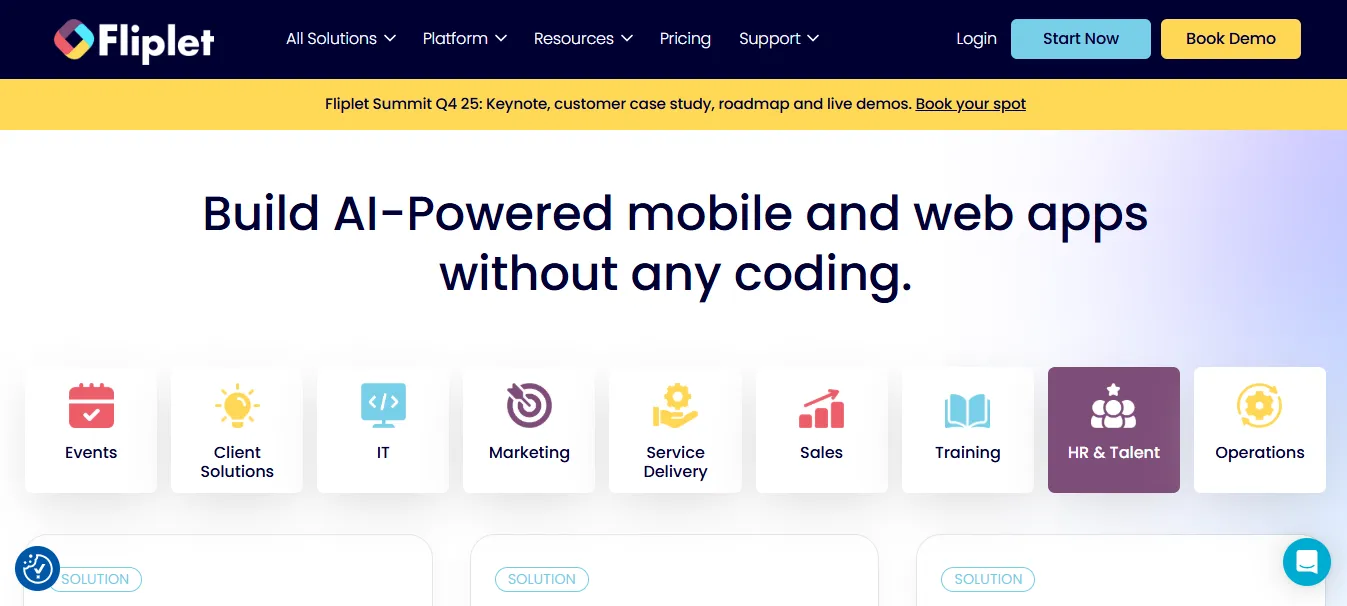
.svg)
.svg)
.svg)
.svg)
.svg)
.svg)
.svg)
.svg)
.svg)
.svg)
Fliplet is a no-code/low-code app development platform that empowers businesses, enterprises, and teams to create, deploy, and manage mobile and web apps without the need for heavy developer resources. With a drag-and-drop interface, pre-built templates, customizable components, and enterprise-grade security, Fliplet enables non-technical users and IT teams to build everything from event apps and internal tools to HR, legal, and compliance apps quickly and efficiently.
No-Code & Low-Code Builder: Drag-and-drop interface for non-developers + code flexibility for developers.
Pre-Built App Templates: Ready-to-use templates for events, task management, HR, crisis response, directories, etc.
Cross-Platform Deployment: Publish apps to iOS, Android, and web simultaneously.
Secure & Compliant: ISO 27001 certified, GDPR-ready, with SSO and data encryption.
Offline Access: Apps can work without internet connection—perfect for field teams.
Integrations: Connects with REST APIs, Microsoft 365, Salesforce, Power BI, and more.
Real-Time Updates: Make live changes to app content without resubmitting to app stores.
Analytics & User Management: Track usage, manage users, and control access levels.
Enterprises & Corporations
IT & Innovation Teams
HR & L&D Departments
Legal & Compliance Teams
Field Operations Managers
Event Planners
Consultants & Agencies
Government & NGOs
Building internal enterprise apps (e.g., onboarding, training, or compliance)
Creating event apps for conferences or meetings
Developing field operations or inspection apps with offline capabilities
Launching HR apps for surveys, feedback, or directories
Rapid prototyping and innovation pilots without IT delays
Free – $0/month per app
Start building today with 3 free web apps, including 28 monthly app users, 50 data sources, 1 Fliplet Studio user per app, 500MB storage, and 500 monthly notifications. Enjoy standard security, analytics, and unlimited app actions with limited integrations.
Public – $8.22/month per app (or $98.60/year)
Launch apps on web, Apple, and Google for public access. Includes 50 monthly public users ($0.25 per additional user), 100 data sources, 3 Studio users, unlimited storage, 50,000 notifications, and app analytics. Ideal for public-facing apps with scalable access.
Public Plus – $16.52/month per app (or $198.20/year)
Designed for broader audiences, this plan includes 100 monthly public users ($0.50/additional), advanced integrations, 100 data sources, 5 Studio users, enhanced security, unlimited storage, 50,000 notifications, and analytics. Perfect for growth-focused teams.
Enterprise – Custom Pricing
Tailored for organizations requiring full support and scalability. Offers configurable app access, enterprise-grade security, unlimited storage, custom data sources, dedicated account management, app development and ideation support, and advanced integrations
Vs. Glide: Fliplet is more robust for enterprise and secure deployments.
Vs. Outsystems: Fliplet is more accessible to non-devs; Outsystems is developer-heavy.
Vs. Thunkable: Thunkable is beginner-friendly; Fliplet is enterprise-grade.
Vs. Zoho Creator: Zoho is strong for workflows; Fliplet offers more in mobile UX.
Vs. Appgyver: Fliplet has better templates and user onboarding.
Enterprise-ready with top-tier security
No-code builder + low-code flexibility
Offline capability and PWA support
Excellent template library
Quick to deploy and maintain
May be costly for small startups
Some advanced features require learning curve
Custom code needs developer input
Free version doesn’t support publishing
Fliplet is a powerful and secure platform for organizations looking to empower business teams to build apps without waiting on IT. With stunning flexibility, robust templates, and real-time deployment options, it stands out as an ideal solution for enterprises in need of internal tools, operations apps, or external-facing mobile solutions—fast.
.svg)
.svg)
Lorem ipsum dolor sit amet, consectetur adipiscing elit. Suspendisse varius enim in eros elementum tristique. Duis cursus, mi quis viverra ornare, eros dolor interdum nulla, ut commodo diam libero vitae erat. Aenean faucibus nibh et justo cursus id rutrum lorem imperdiet. Nunc ut sem vitae risus tristique posuere.