FlutterFlow AI
FlutterFlow AI speeds no-code app creation by generating UI, code, databases, and AI agents from natural language prompts, simplifying development workflows.
.svg)
.svg)
FlutterFlow AI speeds no-code app creation by generating UI, code, databases, and AI agents from natural language prompts, simplifying development workflows.
.svg)
.svg)
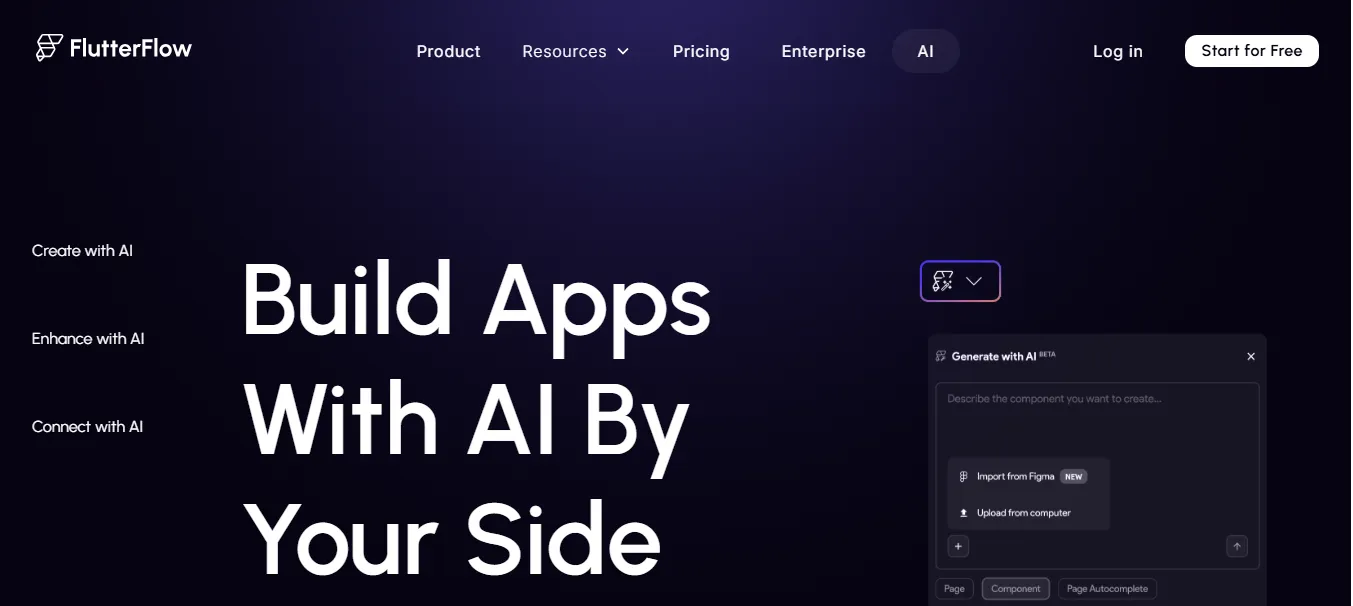
.svg)
.svg)
.svg)
.svg)
.svg)
.svg)
.svg)
.svg)
.svg)
.svg)
FlutterFlow AI integrates artificial intelligence into the FlutterFlow visual development platform, enabling users to design, build, and deploy cross-platform applications more efficiently. By leveraging AI, FlutterFlow AI assists in generating UI components, pages, and enhancing app functionalities, streamlining the development process for both novice and experienced developers
Sketch to Component: Convert hand-drawn sketches into functional UI components by uploading sketches with annotations, allowing the AI to interpret and generate corresponding UI elements
Prompt to Component: Generate UI components instantly by providing textual descriptions, enabling rapid prototyping and iteration
Prompt to Page: Create entire pages based on descriptive prompts, facilitating quick development of complex layouts
Page Autocomplete: Automatically complete partially built pages by analyzing context and suggesting relevant widgets, reducing development time
Magic Cursor: Enhance UI elements by selecting them and providing text-based prompts to adjust functionality or visual style
AI Integration via APIs: Connect with AI services like OpenAI and Gemini to incorporate advanced AI functionalities into applications
App Developers: Accelerate the development process with AI-assisted tools
UI/UX Designers: Quickly translate design concepts into functional components
Product Managers: Prototype and iterate on app ideas efficiently
Entrepreneurs: Develop and launch applications with reduced time and resource investment
Educators and Students: Learn and teach app development with intuitive AI tools
Rapid Prototyping: Quickly create and test app concepts using AI-generated components and pages
Design Translation: Convert sketches and design ideas into functional UI elements without manual coding
Feature Enhancement: Integrate advanced AI functionalities into applications via API connections
Educational Projects: Utilize AI tools to teach and learn app development concepts effectively
Free Plan: Access to basic features including the visual builder and limited API integrations
Standard Plan: Priced at $22/month (billed annually), includes code and APK downloads, and custom domain publishing
Pro Plan: At $50/month (billed annually), offers advanced features like GitHub integration, branching, and one-click store deployment
Teams Plan: Also $50/user/month (billed annually), provides collaboration tools including real-time collaboration and access controls
FlutterFlow AI stands out by offering deep integration of AI tools within a visual development environment, specifically tailored for Flutter applications. While platforms like OutSystems and Mendix cater to enterprise solutions with broader scopes, FlutterFlow AI provides a more focused and accessible approach for individual developers and small teams aiming to build cross-platform apps efficiently
AI-assisted UI and page generation saves hours of manual work
Intuitive drag-and-drop interface – no coding needed
Sketch and prompt-based UI generation is perfect for non-designers
Fast deployment – directly publish to app stores or web
Robust integration with APIs and Firebase
AI features are still evolving – may need manual adjustments
Some advanced features locked behind Pro/Teams plan
Limited offline access – cloud-based editing only
FlutterFlow AI supercharges no-code app development by blending AI intelligence with visual programming. Whether you're a solo founder, designer, or developer, it offers a fast, scalable, and intuitive way to design, build, and deploy cross-platform apps with minimal effort. Its AI features—like Sketch to Component and Prompt to Page—make it a unique and future-forward tool in the low-code space. If you're looking for an efficient way to bring your app idea to life, FlutterFlow AI is a game-changer for modern creators.
.svg)
.svg)
Lorem ipsum dolor sit amet, consectetur adipiscing elit. Suspendisse varius enim in eros elementum tristique. Duis cursus, mi quis viverra ornare, eros dolor interdum nulla, ut commodo diam libero vitae erat. Aenean faucibus nibh et justo cursus id rutrum lorem imperdiet. Nunc ut sem vitae risus tristique posuere.