Framer
Framer is an AI-driven web design platform that creates responsive, interactive, animated websites through no-code tools, templates, and AI-assisted layouts.
.svg)
.svg)
Framer is an AI-driven web design platform that creates responsive, interactive, animated websites through no-code tools, templates, and AI-assisted layouts.
.svg)
.svg)
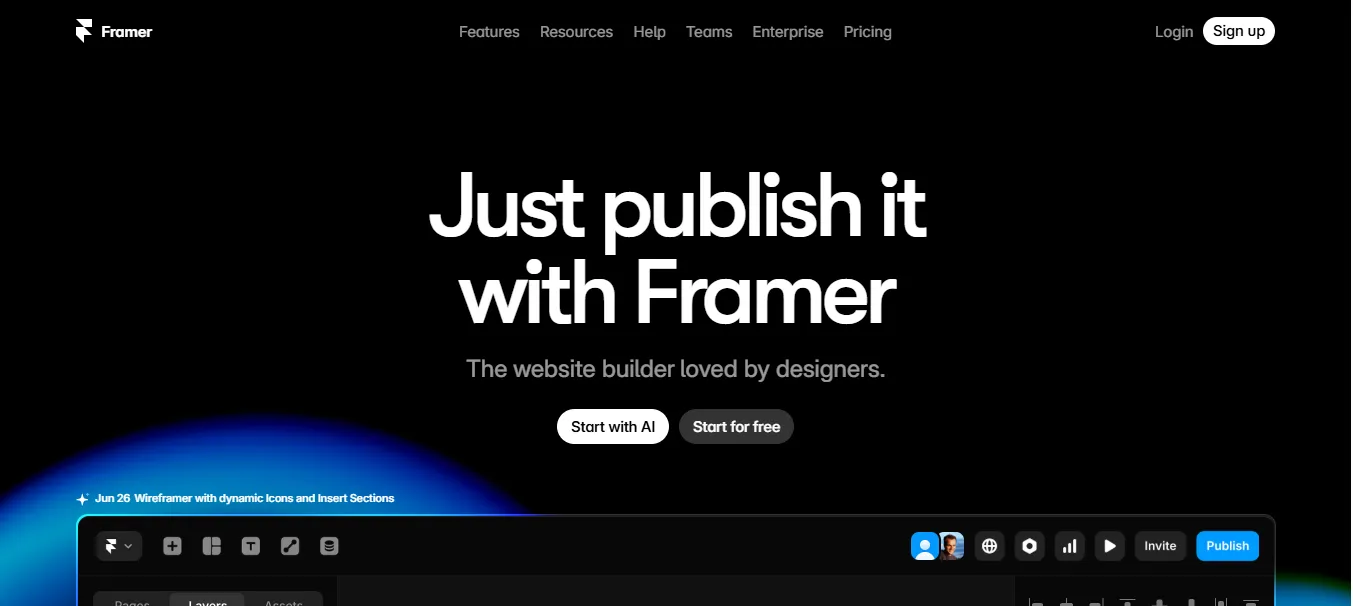
.svg)
.svg)
.svg)
.svg)
.svg)
.svg)
.svg)
.svg)
.svg)
.svg)
Framer is an all-in-one platform that empowers designers and teams to design, prototype, and publish responsive websites without writing code. Leveraging AI-powered tools, Framer simplifies the web design process, enabling users to create professional, high-performing sites efficiently.
AI Translation: Instantly translate your website into multiple languages, reaching a global audience effortlessly.
Text Rewrite: Enhance your website's content with AI-driven rewrites, ensuring engaging and polished copy.
AI Style: Maintain your brand's voice across languages by defining tone, context, and excluded terms, with AI ensuring consistency.
Design Effects: Add animations, parallax scrolling, and other effects to make your designs dynamic and engaging.
CMS Integration: Manage and update site content seamlessly with Framer's integrated Content Management System.
Mobile-Friendly CMS: Edit and manage your site's content on the go with the mobile version of Framer CMS.
Marketplace: Access a library of templates and plugins to kickstart your website design.
Developer Support: Extend your site's functionality with custom React components and code overrides.
Designers: Create responsive websites without coding.
Marketing Teams: Quickly build and deploy marketing sites and landing pages.
Businesses: Develop and manage company websites with ease.
Developers: Integrate custom code and components as needed.
Educators and Students: Learn and teach web design principles using a hands-on platform.
Portfolio Websites: Showcase work with a professional, customizable site.
Landing Pages: Create high-converting pages for marketing campaigns.
Business Websites: Develop comprehensive sites to represent a company's online presence.
Event Pages: Design and publish sites for events, conferences, or product launches.
Blogs: Share insights and updates with a beautifully designed blog.
Free Plan: Ideal for non-commercial use, offering access to basic features with limitations on CMS collections, pages, and file uploads.
Mini and Basic Plans: Suited for students, freelancers, and small studios, providing additional resources and capabilities.
Pro and Business Plans: Designed for teams at agencies and startups, offering advanced features and higher limits.
Enterprise Plan: Tailored for large teams requiring custom limits, annual billing, and dedicated support.
Framer stands out for real-time AI-powered content editing, its smooth design-to-live-publishing flow, and modern animations. Compared to Webflow, Framer is more beginner-friendly and emphasizes design freedom and speed. Wix and Squarespace offer template-based editing but with less control over advanced design. While WordPress is more flexible for content management and SEO, Framer excels in visual aesthetics, performance, and creative control for modern websites.
✅ AI tools for translation, rewrites, and styling
✅ Fully visual builder – no code needed
✅ Responsive, performance-optimized websites
✅ Built-in CMS and animation support
✅ Free tier and fast publishing workflow
❌ Limited CMS entries on free plan
❌ Advanced dev features require knowledge of React
❌ E-commerce capabilities are limited (compared to Shopify/Wix)
Framer is the perfect tool for designers, creators, and teams who want to build stunning websites without touching code. With AI features like instant translation, tone rewriting, and design-enhancing prompts, Framer pushes the boundary of what’s possible in no-code web design. Whether you're launching a portfolio, business site, or marketing campaign, Framer offers a fast, flexible, and visually impressive solution—backed by modern technology and a growing community.
.svg)
.svg)
Lorem ipsum dolor sit amet, consectetur adipiscing elit. Suspendisse varius enim in eros elementum tristique. Duis cursus, mi quis viverra ornare, eros dolor interdum nulla, ut commodo diam libero vitae erat. Aenean faucibus nibh et justo cursus id rutrum lorem imperdiet. Nunc ut sem vitae risus tristique posuere.