Happy Scribe
Happy Scribe uses AI to transcribe and subtitle audio/video files quickly & accurately, supporting multiple languages and formats for seamless content creation.
.svg)
.svg)
Happy Scribe uses AI to transcribe and subtitle audio/video files quickly & accurately, supporting multiple languages and formats for seamless content creation.
.svg)
.svg)
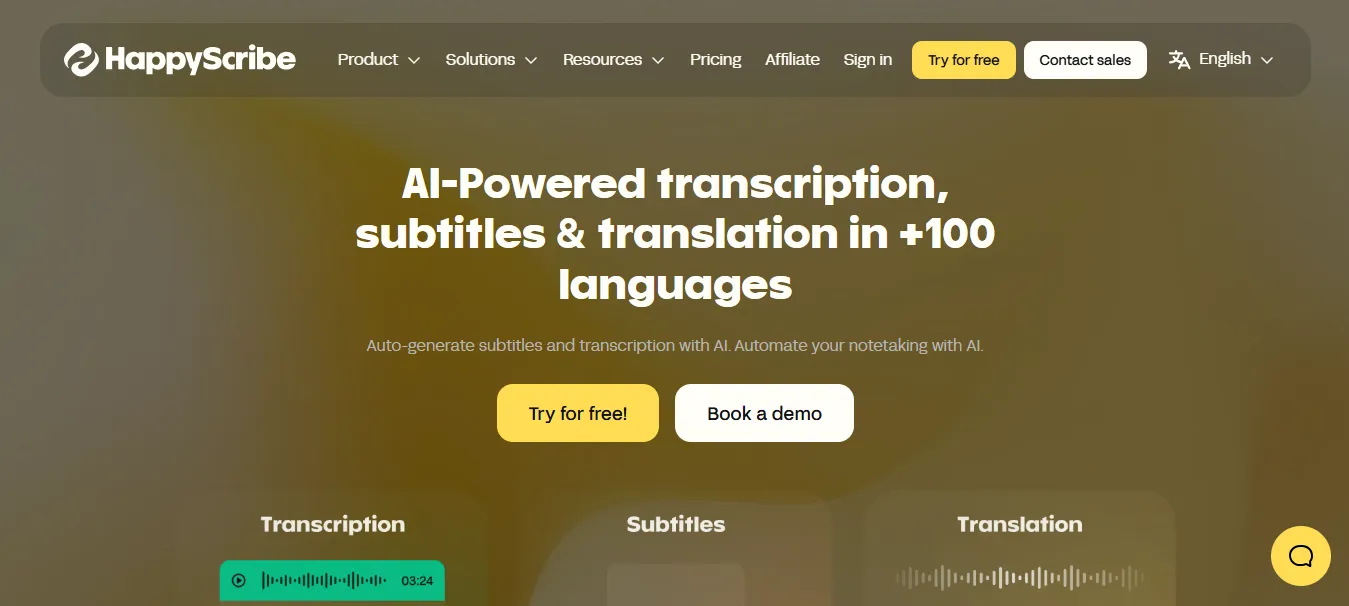
.svg)
.svg)
.svg)
.svg)
.svg)
.svg)
.svg)
.svg)
.svg)
.svg)
Happy Scribe is an AI-powered transcription and subtitle generator that helps users convert audio and video content into accurate, editable text in minutes. It supports both automatic and human-made transcriptions in over 120 languages. Used widely in journalism, education, content creation, and business, Happy Scribe streamlines content accessibility, localization, and repurposing.
Automatic Transcription: Quickly converts audio/video files into editable text using AI.
Human-Made Transcription: For higher accuracy, Happy Scribe offers 99% accurate human-generated transcripts.
Subtitle Generator: Auto-generate subtitles in multiple formats (SRT, VTT, etc.) for videos.
Multi-Language Support: Over 120 languages, accents, and dialects supported.
Speaker Identification: Distinguish between different speakers in the audio.
Interactive Editor: Clean, intuitive editor for refining transcripts and subtitles.
Integrations: Connect with YouTube, Zoom, Google Drive, Dropbox, and more.
Export Options: Export in various file formats (Word, TXT, SRT, PDF, etc.).
Journalists
Podcasters
Educators & Students
YouTubers & Video Editors
Researchers
Accessibility Advocates
Corporate Teams
Legal & Medical Professionals
Podcast Transcription: Convert episodes into blog posts or searchable content.
Lecture & Meeting Notes: Automatically transcribe academic or business sessions.
Video Subtitling: Add subtitles to improve video accessibility and SEO.
Market Research Analysis: Transcribe focus groups and interviews.
Legal Documentation: Transcribe court recordings and legal meetings accurately.
Free Trial: Limited minutes with watermark and basic features.
Automatic Transcription: €0.20/min ($2.10), 99% accuracy with delivery in 24 hours.
Subscription Plans (for frequent users): Custom monthly pricing with discounted rates, collaboration tools, and priority processing.
Team & Enterprise Solutions: Includes API access, multi-user workspace, and dedicated support.
Compared to Otter.ai and Descript, Happy Scribe offers better multi-language support and professional-grade subtitles. Rev.com is stronger in human transcription but pricier. Sonix and Trint have comparable AI accuracy, but Happy Scribe provides a more user-friendly interface and greater export flexibility.
High accuracy, especially in human-made mode
Simple, polished UI
Excellent subtitle generation tools
Supports a wide range of languages
Flexible exports and integrations
Pay-per-minute pricing can be costly for long files
No built-in recording option
Some editing tools are basic compared to Descript
Happy Scribe is an ideal solution for professionals and teams needing fast, accurate, and multi-language transcriptions or subtitles. With AI and human transcription options, it adapts to both budget and quality needs. Its intuitive design, rich format support, and integrations make it a powerful productivity booster for content creators, researchers, and global businesses alike.
.svg)
.svg)
Lorem ipsum dolor sit amet, consectetur adipiscing elit. Suspendisse varius enim in eros elementum tristique. Duis cursus, mi quis viverra ornare, eros dolor interdum nulla, ut commodo diam libero vitae erat. Aenean faucibus nibh et justo cursus id rutrum lorem imperdiet. Nunc ut sem vitae risus tristique posuere.