HitPaw FotorPea
HitPaw FotorPea is an AI photo editor that upscales, deblurs, denoises, colorizes, removes backgrounds, swaps faces, and restores photos in one click.
.svg)
.svg)
HitPaw FotorPea is an AI photo editor that upscales, deblurs, denoises, colorizes, removes backgrounds, swaps faces, and restores photos in one click.
.svg)
.svg)
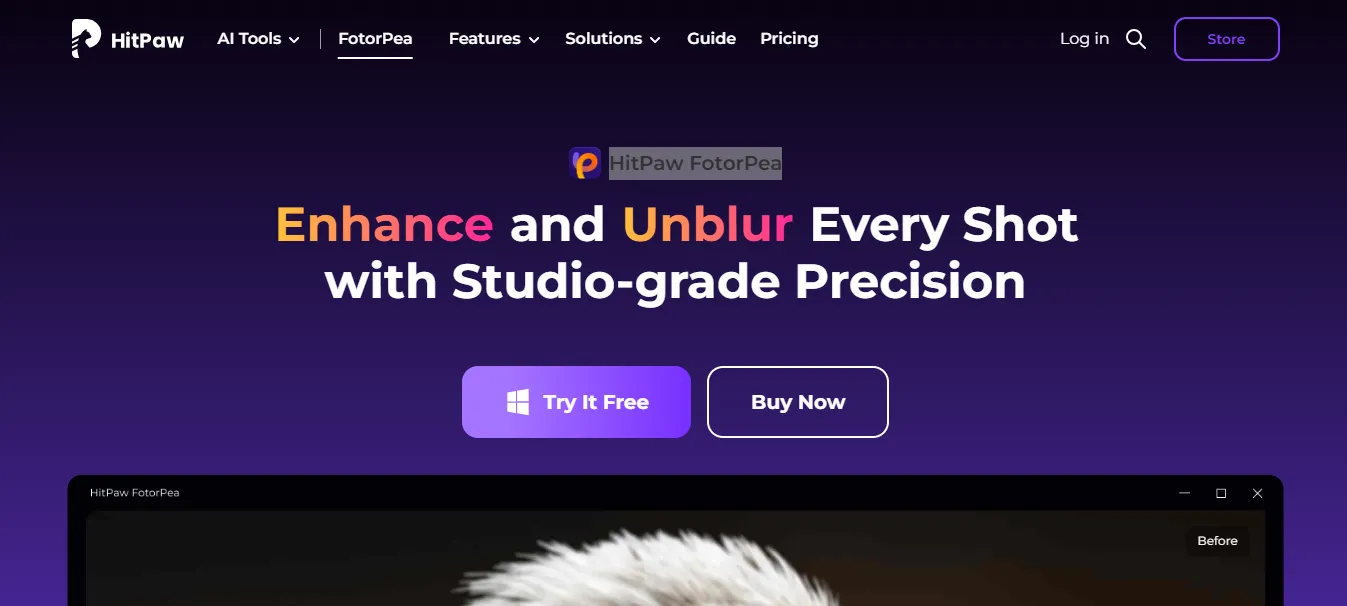
.svg)
.svg)
.svg)
.svg)
.svg)
.svg)
.svg)
.svg)
.svg)
.svg)
HitPaw FotorPea is an advanced AI photo enhancement software that helps users sharpen, upscale, colorize, and restore images effortlessly. Ideal for photographers, content creators, and anyone working with visuals, HitPaw FotorPea improves photo quality with just one click using intelligent deep learning models.
AI Image Upscaler – Increase photo resolution up to 4K or 8K without losing quality.
AI Denoise & Deblur – Remove grain and sharpen blurry photos.
Old Photo Restoration – Fix and enhance vintage, black-and-white, or damaged images.
Face Enhancement AI – Automatically refine facial details and skin tones.
Colorizer AI – Turn black & white images into realistic color versions.
Batch Processing – Enhance multiple images simultaneously.
Simple Drag-and-Drop UI – No technical skills needed.
Offline Mode – All processing is local and private (no data uploads).
Photographers
Social media content creators
E-commerce sellers
Designers & artists
Family archivists
Bloggers
Students
Digital marketers
Print media professionals
Restore Old or Damaged Photos – Bring family memories back to life with face and scratch correction.
Upscale Low-Quality Images – Improve resolution for web or print use.
Enhance Portraits – Sharpen and smooth face details without over-editing.
Prepare Product Photos for E-commerce – Improve clarity and vibrancy of product shots.
Colorize Black & White Images – Turn historical photos into colorful versions.
Free Trial: Limited usage and watermark
1-Month Plan: $19.99/month (1 PC)
1-Year Plan: $79.99/year (1 PC)
Perpetual License: $149.99 one-time payment
✅ Discounts often available during seasonal sales
Vs Remini: HitPaw is desktop-based with better batch processing; Remini is mobile-only.
Vs Let’s Enhance: Let’s Enhance is cloud-based; HitPaw works offline.
Vs Topaz: Topaz offers more control; HitPaw is easier and more affordable.
Vs VanceAI: Both are user-friendly, but HitPaw has a better face enhancement model.
Vs Photoshop: Photoshop is more versatile; HitPaw is faster for one-click enhancement.
Fast, one-click enhancement
Excellent face and portrait sharpening
Supports batch processing
Works offline (privacy-friendly)
Easy UI for beginners
Free version includes watermark
Limited advanced editing controls
Desktop-only (no web or mobile app yet)
HitPaw FotorPea is a highly effective, beginner-friendly solution for photo enhancement, restoration, and upscaling. Whether you’re preserving memories, improving portraits, or preparing professional content, it offers AI-powered results with zero learning curve.
.svg)
.svg)
Lorem ipsum dolor sit amet, consectetur adipiscing elit. Suspendisse varius enim in eros elementum tristique. Duis cursus, mi quis viverra ornare, eros dolor interdum nulla, ut commodo diam libero vitae erat. Aenean faucibus nibh et justo cursus id rutrum lorem imperdiet. Nunc ut sem vitae risus tristique posuere.