HitPaw VikPea
HitPaw VikPea (formerly Video Enhancer) is AI-powered tool that upscales, denoises, colorizes, stabilizes, removes backgrounds/watermarks, and repairs videos.
.svg)
.svg)
HitPaw VikPea (formerly Video Enhancer) is AI-powered tool that upscales, denoises, colorizes, stabilizes, removes backgrounds/watermarks, and repairs videos.
.svg)
.svg)
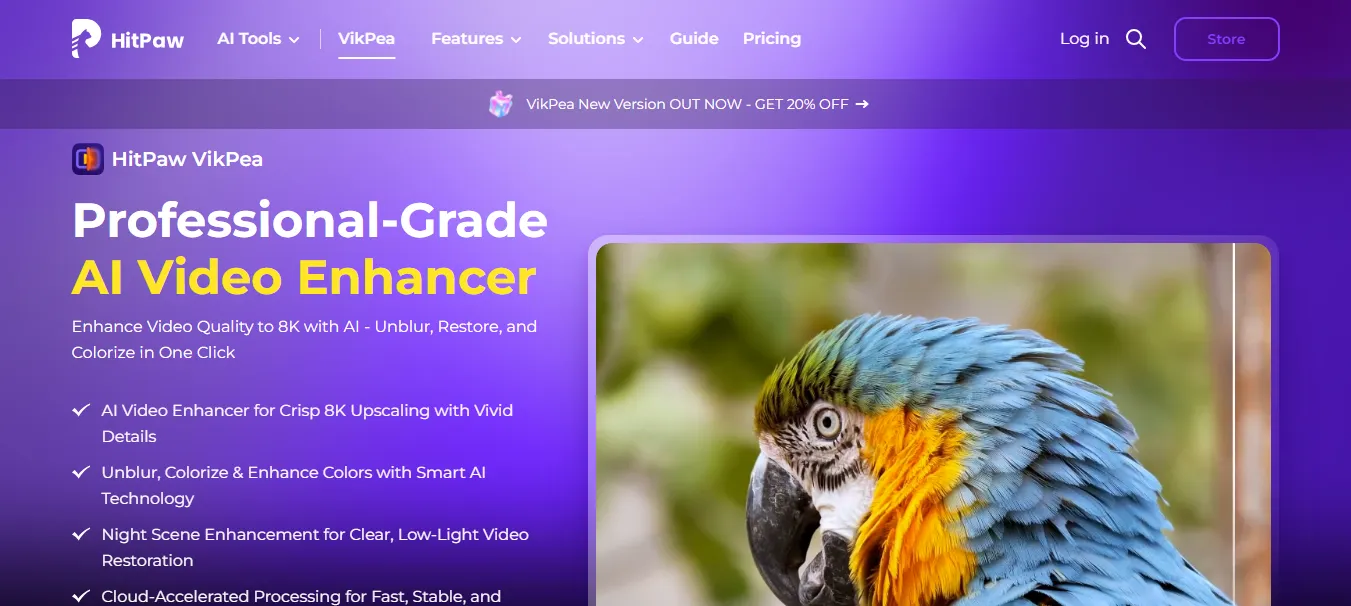
.svg)
.svg)
.svg)
.svg)
.svg)
.svg)
.svg)
.svg)
.svg)
.svg)
HitPaw VikPea is an AI-powered software designed to enhance video quality, upscale resolution, remove noise, and repair old or blurry footage. Ideal for content creators, video editors, and archivists, it transforms standard or low-quality videos into high-definition (HD, 4K, and even 8K) output with minimal effort.
AI Video Upscaling – Improve resolution from 480p/720p to 1080p/4K/8K automatically.
Denoise and Deblur – Clean up old or grainy footage with advanced noise reduction.
Face Model Enhancement – Enhance facial clarity in portrait videos using AI face detection.
Colorization – Turn black & white videos into full color.
Stabilization & Frame Fixing – Smooth out shaky videos and fix frame distortions.
Batch Processing – Enhance multiple videos at once.
Simple Drag-and-Drop Interface – User-friendly UI for beginners and pros.
Offline Processing – All enhancement is done locally; no internet required.
YouTubers & content creators
Video editors & post-production teams
Filmmakers & documentarians
Social media managers
Wedding & event videographers
Memory keepers (restoring old family videos)
Vloggers
Archivists & historians
Upscale Low-Quality YouTube or Mobile Footage – Convert 720p or blurry videos into crystal-clear 4K.
Restore Old VHS or Archive Videos – Remove noise and sharpen aged recordings.
Improve Face Detail in Interviews or Vlogs – Enhance facial features with AI.
Colorize Historical Footage – Turn grayscale family or documentary clips into vibrant HD color.
Clean Up Noisy Event Recordings – Perfect for weddings, concerts, or night videos.
Free Trial: Watermarked preview only
1-Month Plan: $42.99/month (1 PC)
1-Year Plan: $109.99/year (1 PC)
Perpetual License: $349.99 one-time payment (lifetime use)
✅ Regular discounts and bundles available on official site
Vs Topaz Video AI: HitPaw is more affordable and easier for casual users; Topaz is more advanced for professionals.
Vs AVCLabs: Both offer AI models, but HitPaw has a simpler UI.
Vs Pixop: Pixop is cloud-based; HitPaw is offline and faster for local processing.
Vs Neural.love: HitPaw provides batch processing and 8K output, Neural.love is browser-based.
Vs DVDFab Enlarger: DVDFab focuses on DVDs; HitPaw is more general-purpose.
Powerful AI video upscaling
Supports up to 8K resolution
Multiple enhancement models
No internet required
User-friendly interface
Free trial exports with watermark
High monthly pricing for short-term users
Desktop-only (no web version or mobile app)
HitPaw VikPea is an excellent tool for anyone needing AI-powered video restoration, upscaling, or quality improvement. Whether you're a content creator, video editor, or someone digitizing old footage, HitPaw offers professional-grade enhancement with beginner-level ease.
.svg)
.svg)
Lorem ipsum dolor sit amet, consectetur adipiscing elit. Suspendisse varius enim in eros elementum tristique. Duis cursus, mi quis viverra ornare, eros dolor interdum nulla, ut commodo diam libero vitae erat. Aenean faucibus nibh et justo cursus id rutrum lorem imperdiet. Nunc ut sem vitae risus tristique posuere.