HubSpot AI (Breeze)
HubSpot AI “Breeze” is embedded AI suite featuring Copilot, Agents, & Intelligence—automating tasks across marketing, sales & service with smart CRM insights.
.svg)
.svg)
HubSpot AI “Breeze” is embedded AI suite featuring Copilot, Agents, & Intelligence—automating tasks across marketing, sales & service with smart CRM insights.
.svg)
.svg)
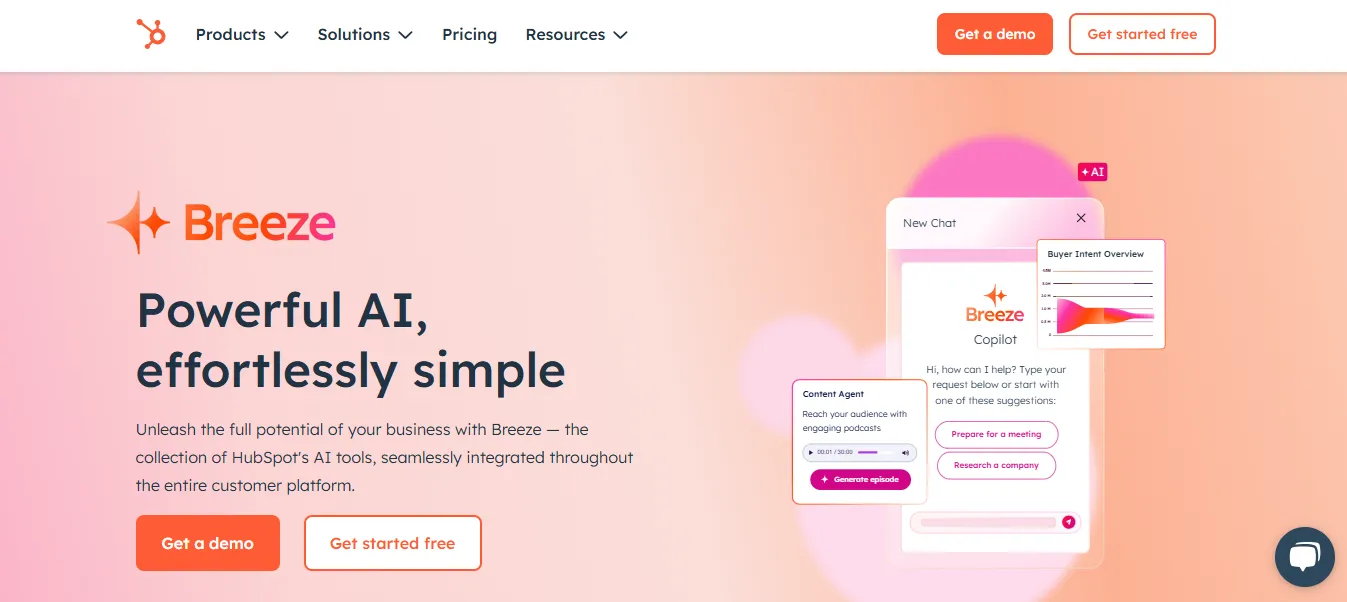
.svg)
.svg)
.svg)
.svg)
.svg)
.svg)
.svg)
.svg)
.svg)
.svg)
HubSpot Breeze refers to HubSpot's AI-powered tools integrated across its CRM platform to streamline marketing, sales, service, and content creation workflows. Breeze brings the power of generative AI and machine learning into the HubSpot ecosystem—offering writing assistants, predictive insights, chatbots, lead scoring, and smart automation. Designed for businesses of all sizes, HubSpot AI helps users work smarter, faster, and more effectively across the customer journey.
AI Content Assistant: Generates blog posts, marketing emails, social media captions, and ad copy.
ChatSpot: AI-powered chatbot assistant that helps you interact with your CRM via natural language.
Predictive Lead Scoring: AI analyzes customer data to rank and prioritize leads most likely to convert.
AI Email Writer: Suggests and drafts personalized emails for sales and marketing outreach.
Smart CRM Recommendations: Automates task assignments, follow-ups, and customer insights using machine learning.
Conversational AI Chatbots: Automate customer support and sales chat with context-aware responses.
Reporting & Forecasting AI: Predicts sales performance and offers actionable insights.
A/B Test Optimization: Uses AI to test and optimize marketing performance.
Marketers (email, content, and social media)
Sales Teams
Customer Service Teams
CRM Managers
Small and Medium Businesses (SMBs)
Enterprises using HubSpot CRM
Agencies & Consultants
Growth Hackers & Founders
E-commerce & SaaS Businesses
Marketers (email, content, and social media)
Sales Teams
Customer Service Teams
CRM Managers
Small and Medium Businesses (SMBs)
Enterprises using HubSpot CRM
Agencies & Consultants
Growth Hackers & Founders
E-commerce & SaaS Businesses
Free Plan: Includes limited access to AI content assistant and CRM tools.
Starter Plan: From $20/month – Includes basic automation and AI CRM tools.
Professional: From $800/month – Includes advanced AI analytics, email automation, and lead scoring.
Enterprise: From $3,600/month – Full access to AI forecasting, machine learning tools, and team collaboration features.
All plans come with CRM; pricing varies by feature bundle (Marketing, Sales, Service Hubs).
Vs Salesforce Einstein: Einstein offers deeper enterprise capabilities; HubSpot AI is more user-friendly and accessible for SMBs.
Vs Zoho Zia: Zia is more budget-friendly; HubSpot Breeze offers better UX and integrations.
Vs Drift: Drift focuses mainly on chat; HubSpot combines CRM, automation, and AI in one.
Vs Freshworks Freddy AI: Freddy AI is good for engagement; HubSpot AI has broader use cases across sales, service, and marketing.
Vs Copy.ai + HubSpot: Copy.ai generates better content, but HubSpot’s AI is native and integrated into the full CRM.
Native integration with HubSpot CRM
Combines content generation, analytics, and automation
Ideal for SMBs and growing businesses
Easy to use, no coding required
ChatSpot adds conversational power
Some AI features are limited to higher-tier plans
Not as customizable as open AI platforms
Limited avatar or video capabilities
Heavy reliance on HubSpot ecosystem
HubSpot AI (Breeze) brings practical, business-focused AI into one of the most popular CRM platforms. From writing to lead scoring and reporting, it streamlines operations for marketers, sales reps, and service teams. While it’s not a standalone AI tool, it becomes incredibly powerful when used within the HubSpot ecosystem. Perfect for growing businesses that want to scale smartly with built-in automation and AI support.
.svg)
.svg)
Lorem ipsum dolor sit amet, consectetur adipiscing elit. Suspendisse varius enim in eros elementum tristique. Duis cursus, mi quis viverra ornare, eros dolor interdum nulla, ut commodo diam libero vitae erat. Aenean faucibus nibh et justo cursus id rutrum lorem imperdiet. Nunc ut sem vitae risus tristique posuere.