Julius AI
Julius is a data-workspace powered by AI & LLMs; query live data in plain English, build visualizations, run notebooks & collaborate on insights.
.svg)
.svg)
Julius is a data-workspace powered by AI & LLMs; query live data in plain English, build visualizations, run notebooks & collaborate on insights.
.svg)
.svg)
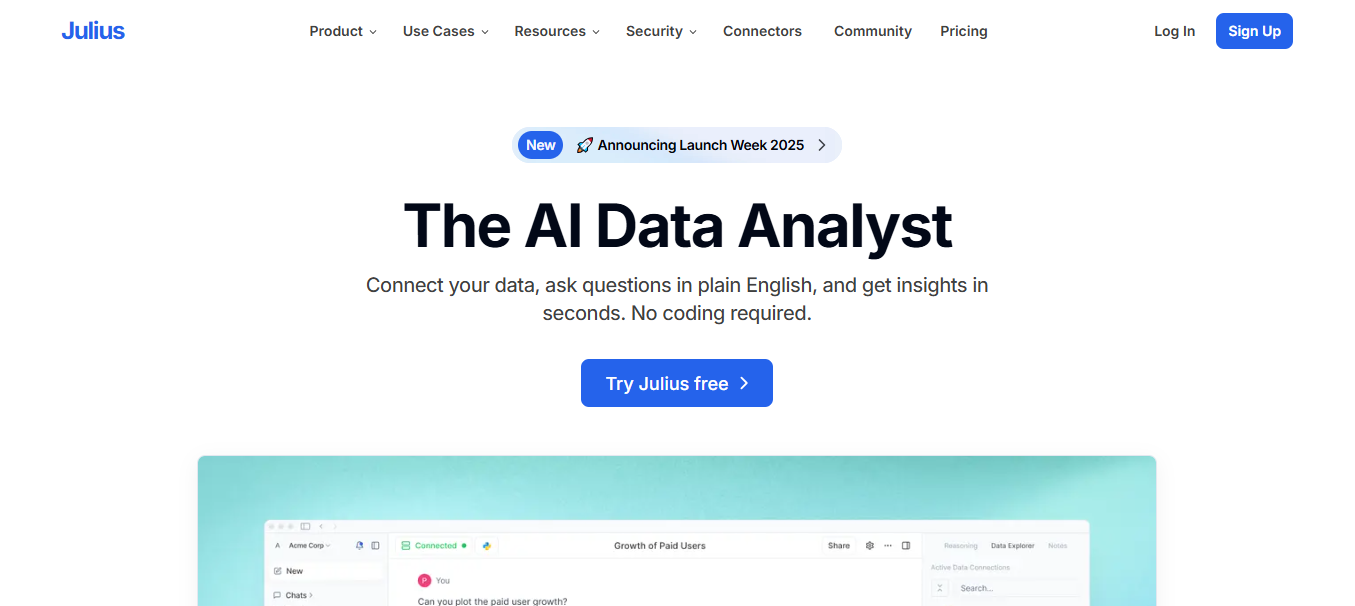
.svg)
.svg)
.svg)
.svg)
.svg)
.svg)
.svg)
.svg)
.svg)
.svg)
Julius AI is an advanced AI-driven data analysis platform that allows users to interact with their data files through a conversational interface. Designed to provide expert-level insights within seconds, Julius AI simplifies complex data analysis, making it accessible and efficient for users across various industries, including finance, healthcare, and marketing. This tool enables users to ask questions and receive intelligent responses about their data, facilitating better decision-making and strategic planning.
Conversational Data Analysis: Users can chat with their data files to ask questions and receive insights instantly.
AI-Driven Insights: Provides expert-level data analysis to identify trends, patterns, and anomalies.
Seamless Integration: Easily integrates with various data storage platforms like Google Drive and Dropbox.
Customizable Dashboards: Offers customizable dashboards for visualizing data in real-time.
Automated Reporting: Generates detailed reports based on the conversational queries made by the user.
Business Analysts for deeper insights into market trends
Data Scientists needing quick preliminary data analysis
Marketing Professionals for consumer behavior analysis
Healthcare Administrators for patient data management
Academic Researchers for analyzing large datasets
Market Trend Analysis: Quickly identify market trends and shifts from complex datasets.
Consumer Behavior Studies: Analyze customer data to understand buying patterns and preferences.
Healthcare Data Management: Manage and interpret patient data for better healthcare delivery.
Academic Research: Assist researchers in analyzing data for publications and studies.
Operational Efficiency: Improve business operations by analyzing performance data.
$0 / month
For individuals completing small projects and basic analysis.
Key Features:
$29.16 / month (billed annually at $350/year)
For professionals making data-driven decisions without needing specialized staff.
Includes everything in Free, plus:
$37 / month per member (billed annually at $450/year)
For companies collaborating across departments and automating workflows.
Includes everything in Plus, plus:
$166 / month (billed annually at $2000/year)
For AI power users needing the latest models, highest limits, and extended context.
Includes everything in Pro, plus:
Julius AI stands out for its unique conversational interface that simplifies the process of data analysis, making it more accessible compared to traditional data analytics tools like Tableau and Power BI, which require more technical expertise. Julius AI focuses on providing instant insights through a more intuitive, chat-based approach, ideal for users who need quick answers without deep technical involvement.
Quick, conversational data analysis
User-friendly interface suitable for non-experts
Effective integration with data storage platforms
May lack the depth of analysis provided by more advanced tools
Dependent on the quality of data input
Julius AI revolutionizes data analysis by offering a conversational AI interface that simplifies understanding complex datasets. This makes it particularly appealing for professionals across various fields who require quick, straightforward insights to inform decisions and strategies. While it may not replace more detailed analytical tools for advanced users, its ease of use and speed provide substantial value for everyday data interactions.
.svg)
.svg)
Lorem ipsum dolor sit amet, consectetur adipiscing elit. Suspendisse varius enim in eros elementum tristique. Duis cursus, mi quis viverra ornare, eros dolor interdum nulla, ut commodo diam libero vitae erat. Aenean faucibus nibh et justo cursus id rutrum lorem imperdiet. Nunc ut sem vitae risus tristique posuere.