LanguageTool
LanguageTool is an AI-powered writing assistant offering grammar, spelling, style checks in 30+ languages with real-time suggestions and cross-platform support,
.svg)
.svg)
LanguageTool is an AI-powered writing assistant offering grammar, spelling, style checks in 30+ languages with real-time suggestions and cross-platform support,
.svg)
.svg)
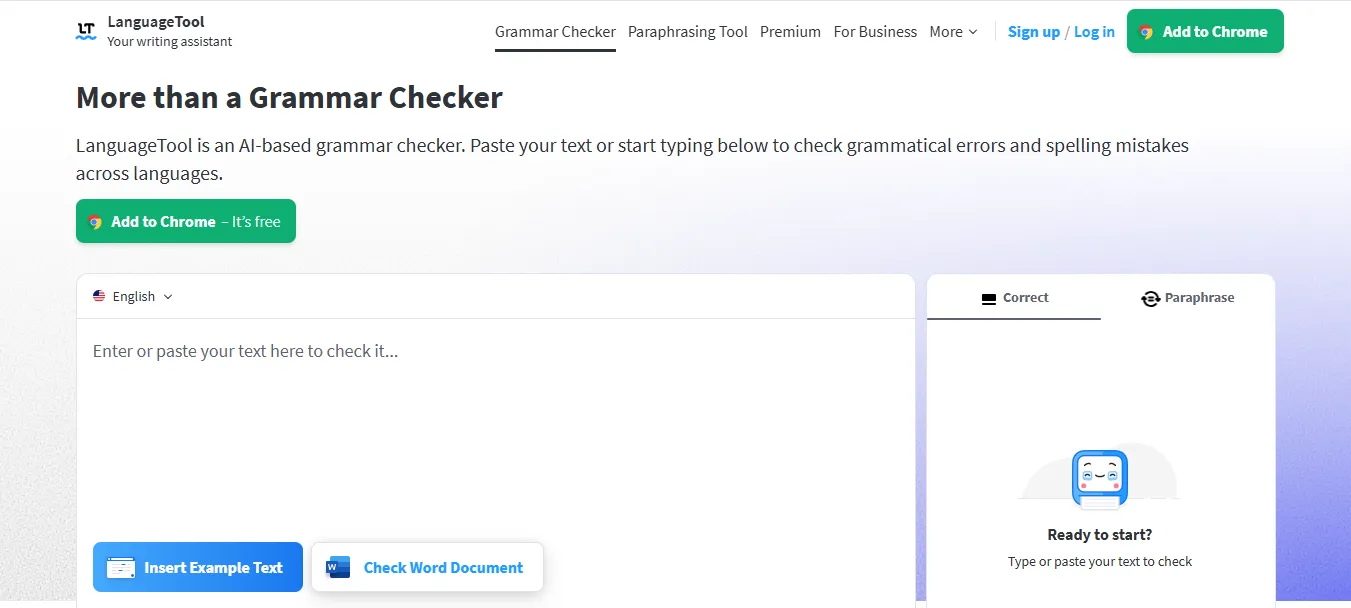
.svg)
.svg)
.svg)
.svg)
.svg)
.svg)
.svg)
.svg)
.svg)
.svg)
LanguageTool is an AI-powered multilingual writing assistant designed to correct grammar, spelling, punctuation, and style mistakes. More than just a spellchecker, it also improves tone, clarity, and readability. It works across multiple platforms including browsers, documents, and emails, making it perfect for anyone who writes frequently.
Grammar & Spelling Checker – Catches advanced grammar and spelling errors beyond standard tools.
Style and Tone Suggestions – Refines writing for clarity, formality, and tone.
Multilingual Support – Supports over 30 languages including English, German, French, and Spanish.
Paraphrasing Tool – Rewrites sentences to improve flow and simplicity.
AI Writing Assistant – Offers sentence completions and rewording using AI.
Browser & App Integration – Works on Chrome, Firefox, Google Docs, MS Word, and more.
Team Style Guide – Allows businesses to define writing rules for consistent branding.
Data Privacy – Ensures secure data handling with GDPR-compliant policies.
Content writers
Bloggers
Students
Professionals
Editors & proofreaders
ESL (English as Second Language) learners
Marketing teams
Customer support agents
Academic researchers
Businesses managing consistent tone across communications
Blog & Article Editing – Perfect your content before publishing.
Business Emails – Write clear, professional emails.
Academic Writing – Avoid grammar mistakes in essays and reports.
Non-native English Users – Learn better writing through real-time suggestions.
Team Communication – Maintain a consistent brand voice with team style guides.
Free Plan: Basic grammar and spelling checks (limited suggestions)
Premium Plan:
$4.99/month (billed annually)
Advanced grammar, tone, and style checks
Unlimited characters per text
Team Plan:
Starts at $9.48/month/user
Includes team style guide, centralized billing, and business-level support
Vs Grammarly: Grammarly is better for native English; LanguageTool wins with multilingual capabilities and data privacy.
Vs Quillbot: LanguageTool offers broader grammar checks while Quillbot excels in paraphrasing.
Vs ProWritingAid: ProWritingAid has more analytics, but LanguageTool is easier to use and faster.
Vs Ginger: Ginger includes a translator, but LanguageTool is more accurate for grammar and tone.
Supports 30+ languages
Strong grammar and tone suggestions
GDPR-compliant privacy
Affordable pricing
Available across platforms
Fewer creative writing tools compared to Grammarly
Paraphrasing tool less robust than Quillbot
Free version is somewhat limited
LanguageTool is a robust and privacy-focused writing assistant for global users. Its multilingual support, team features, and advanced grammar checks make it a smart choice for both individuals and businesses. Whether you're a student or a seasoned writer, LanguageTool is a reliable tool to write better, smarter, and clearer.
.svg)
.svg)
Lorem ipsum dolor sit amet, consectetur adipiscing elit. Suspendisse varius enim in eros elementum tristique. Duis cursus, mi quis viverra ornare, eros dolor interdum nulla, ut commodo diam libero vitae erat. Aenean faucibus nibh et justo cursus id rutrum lorem imperdiet. Nunc ut sem vitae risus tristique posuere.