Magic Studio
Magic Studio is an AI-powered image editor that removes objects/backgrounds, upscales, and generates visuals from text, enabling pro-level edits effortlessly.
.svg)
.svg)
Magic Studio is an AI-powered image editor that removes objects/backgrounds, upscales, and generates visuals from text, enabling pro-level edits effortlessly.
.svg)
.svg)
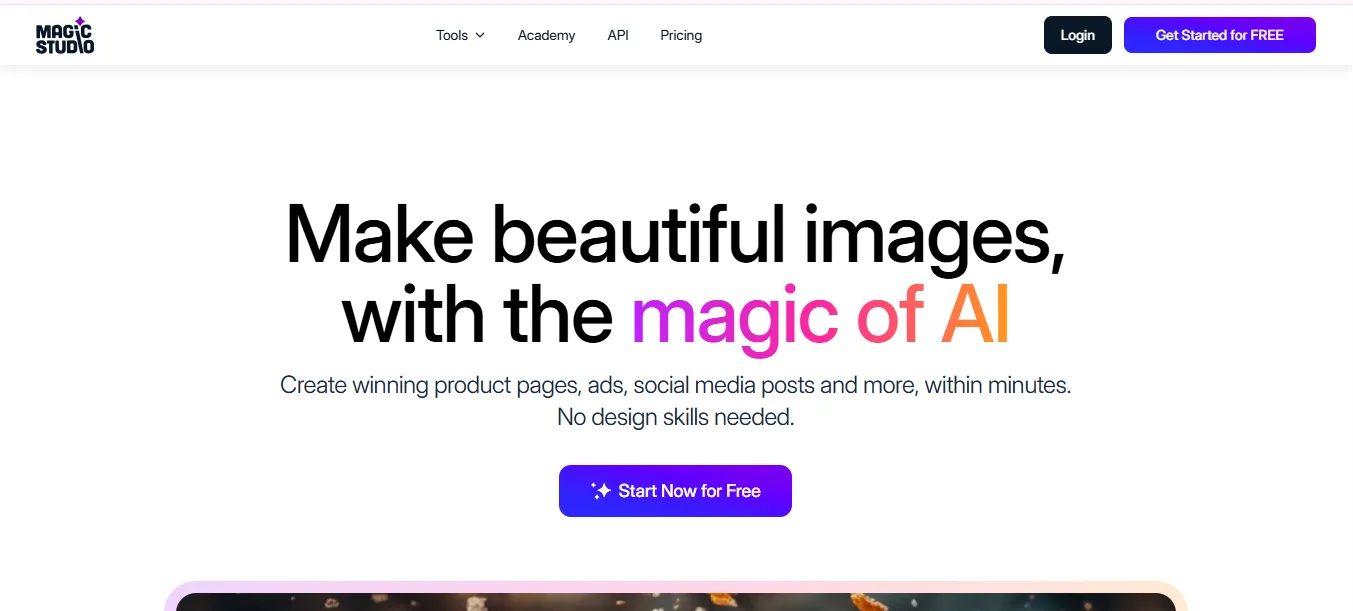
.svg)
.svg)
.svg)
.svg)
.svg)
.svg)
.svg)
.svg)
.svg)
.svg)
Magic Studio is an AI-powered online photo editing platform that helps users instantly remove backgrounds, create product photos, enhance portraits, and generate AI images. It’s designed for e-commerce sellers, content creators, marketers, and everyday users who want pro-level visuals without design skills.
Magic Eraser – Remove unwanted objects, logos, or watermarks from photos.
Background Remover – Instantly remove or replace photo backgrounds with one click.
AI Product Photo Generator – Create clean, studio-style product images automatically.
AI Portrait Retoucher – Enhance facial features, lighting, and clarity in selfies or headshots.
Magic AI Editor – Type what you want changed (e.g., “make background white”) and AI edits the image.
Batch Processing – Edit multiple photos at once (great for catalogs).
Multiple Templates & Scenes – Add lifestyle or custom backdrops for your products.
Drag & Drop UI – No learning curve, works directly in browser.
E-commerce sellers (Amazon, Etsy, Shopify)
Social media influencers
Product photographers
Designers
Freelancers
Marketers
Real estate professionals
Students & general users
Create Professional Product Photos – Remove backgrounds, add white backdrops or lifestyle scenes.
Enhance Portraits for LinkedIn or Resumes – Touch up lighting and clarity with AI.
Remove Unwanted Objects or Watermarks – Clean up images for reuse or republishing.
Generate AI-Enhanced Visuals for Marketing – Quick mockups, ads, or social graphics.
Batch Edit Large Photo Sets – Save time editing catalogs or bulk product shots.
✅ Free Plan:
Limited credits per month
Basic editing features
Pro Plan: Starting at $9/month
HD downloads
Background editing
Batch processing
AI photo generation
Enterprise Plan: Custom pricing for teams
API access
Bulk automation
Vs Remove.bg: Magic Studio offers more features like AI eraser and product photo scenes.
Vs Canva Pro: Canva is multi-purpose; Magic Studio is focused on image clarity and background control.
Vs PhotoRoom: Both great for product photos; Magic Studio works better on desktop.
Vs Pixlr: Pixlr is more manual; Magic Studio is AI-first and automatic.
Fast and easy AI photo tools
No design skills needed
Excellent for product and portrait photos
Browser-based, no app needed
Affordable pricing
Free plan has limited downloads
AI output may require slight manual tweaks
No full creative design suite like Canva
Magic Studio makes professional-quality photo editing accessible to everyone. Whether you’re an online seller, social media creator, or just want cleaner photos, its AI-driven tools save time and deliver beautiful results—no Photoshop required.
.svg)
.svg)
Lorem ipsum dolor sit amet, consectetur adipiscing elit. Suspendisse varius enim in eros elementum tristique. Duis cursus, mi quis viverra ornare, eros dolor interdum nulla, ut commodo diam libero vitae erat. Aenean faucibus nibh et justo cursus id rutrum lorem imperdiet. Nunc ut sem vitae risus tristique posuere.