MAKE
AI-powered MAKE is a no-code automation platform that streamlines workflows by integrating apps, triggering custom actions, and visualizing processes with ease.
.svg)
.svg)
AI-powered MAKE is a no-code automation platform that streamlines workflows by integrating apps, triggering custom actions, and visualizing processes with ease.
.svg)
.svg)
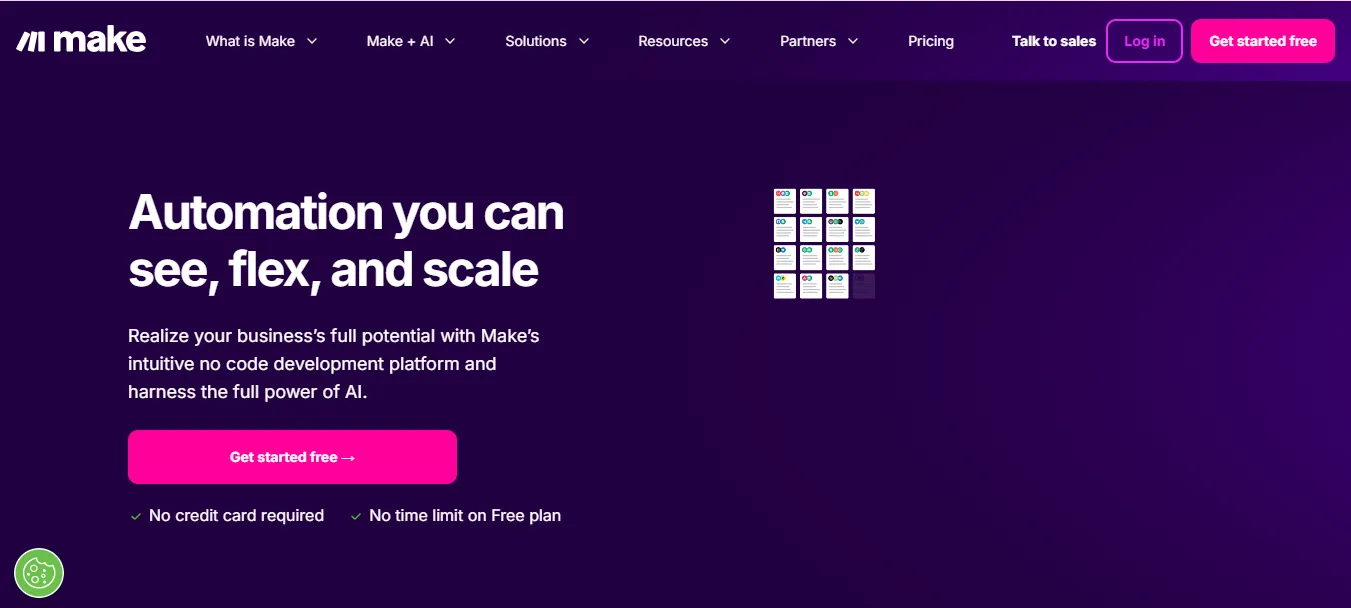
.svg)
.svg)
.svg)
.svg)
.svg)
.svg)
.svg)
.svg)
.svg)
.svg)
MAKE (formerly Integromat) is a powerful online automation platform that helps users to connect apps and automate workflows with a visual, no-code approach. It allows for the creation of complex integrations to streamline business processes, increase efficiency, and reduce manual tasks across various applications and data sources.
Visual Workflow Editor: Provides a graphical interface to design and manage automation workflows.
Wide Range of Integrations: Supports hundreds of apps and services for comprehensive automation possibilities.
Conditional Logic: Allows for the creation of complex scenarios with multiple if-then actions and filters.
Real-Time Data Processing: Processes data as it comes in with minimal latency.
Webhooks and APIs: Enables advanced users to further customize their workflows using webhooks and direct API calls.
Business Analysts optimizing company processes
Marketing Professionals automating digital campaigns
Sales Teams streamlining lead management
HR Managers automating employee onboarding and other HR tasks
IT Professionals integrating multiple systems and managing data flows
Marketing Automation: Automating email campaigns based on customer behavior.
Sales Pipeline Management: Syncing new leads directly from CRM to other sales tools.
E-commerce Operations: Automating order processing and inventory management.
Content Management: Scheduling and posting content across multiple social media platforms.
Customer Support: Routing support tickets to the appropriate channels and personnel.
Free Plan: Offers a limited number of operations and data transfer per month.
Basic Plan: $9/month, includes more operations and features like scheduling and multiple scenario execution.
Pro Plan: $29/month, offers advanced features, higher operation limits, and premium support.
Enterprise Plan: Custom pricing, provides full-scale enterprise solutions with unlimited operations and dedicated support.
MAKE differentiates itself with its visual scenario editor and the depth of its customization options, making it suitable for complex business workflows that require detailed conditional logic. While platforms like Zapier and IFTTT are also popular for automation, MAKE offers more advanced control and real-time data processing capabilities, appealing to a more technically inclined audience.
Comprehensive integration capabilities
Advanced workflow customization
Intuitive visual programming interface
Can be costly for high-volume users
May require a learning curve for maximum benefit
MAKE is an exceptionally powerful tool for businesses looking to automate and integrate their operations across various applications seamlessly. Its ability to handle complex, data-driven workflows makes it an invaluable asset for improving efficiency and productivity in a wide range of business processes.
.svg)
.svg)
Lorem ipsum dolor sit amet, consectetur adipiscing elit. Suspendisse varius enim in eros elementum tristique. Duis cursus, mi quis viverra ornare, eros dolor interdum nulla, ut commodo diam libero vitae erat. Aenean faucibus nibh et justo cursus id rutrum lorem imperdiet. Nunc ut sem vitae risus tristique posuere.