Notion
Notion unifies notes, tasks, wikis, and databases in one workspace—boosting productivity with smart suggestions, automation, and seamless team collaboration.
.svg)
.svg)
Notion unifies notes, tasks, wikis, and databases in one workspace—boosting productivity with smart suggestions, automation, and seamless team collaboration.
.svg)
.svg)
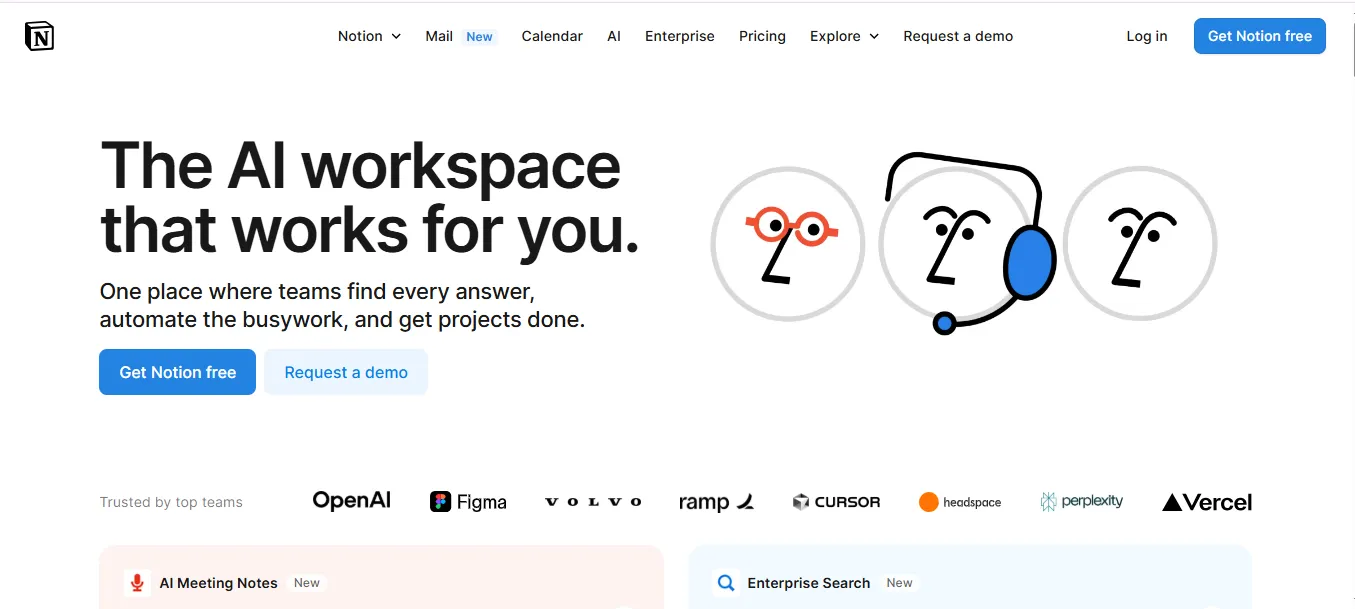
.svg)
.svg)
.svg)
.svg)
.svg)
.svg)
.svg)
.svg)
.svg)
.svg)
Notion is a versatile workspace platform that combines note-taking, task management, databases, and project management into a single, integrated tool. It's designed to help individuals and teams organize work and information efficiently, enhancing productivity and collaboration.
Unified Workspace: Integrates notes, tasks, databases, and wikis in one place.
Customizable Templates: Offers a range of templates to suit various needs, from project tracking to personal journals.
Collaborative Tools: Facilitates team collaboration with real-time editing, commenting, and sharing capabilities.
Integration with Other Apps: Connects with many popular apps like Google Calendar, Slack, and more.
Advanced Organization: Features powerful tools for organizing content, including nested pages, tags, and custom databases.
Students for organizing notes and research
Professionals for managing projects and tasks
Teams collaborating on documents and workflows
Managers tracking team progress and resources
Writers and Researchers compiling and structuring extensive information
Project Management: Using integrated task lists and project timelines to manage team projects.
Content Creation: Organizing research, drafts, and final pieces in a cohesive structure.
Educational Purposes: Compiling course materials and student submissions.
Personal Productivity: Managing personal tasks, daily journals, and life goals.
Business Operations: Running business processes, from HR documentation to budget tracking.
Free Plan: Offers basic features with some limitations on block usage and file uploads.
Personal Pro Plan: $4 per month, provides unlimited blocks, advanced controls, and version history.
Team Plan: $8 per user/month, designed for teams, includes collaborative tools and admin controls.
Enterprise Plan: Custom pricing, offers advanced security, support, and scalability for large organizations.
Notion stands out due to its all-in-one platform approach, combining note-taking, database management, task management, and wikis in a highly customizable format. While alternatives like Trello and Asana focus primarily on project management, Notion offers greater flexibility and depth in content organization.
Highly customizable and flexible
Combines multiple tools into one platform
Supports extensive collaboration
Can be overwhelming for new users
Performance can lag with extensive data usage
Notion is an exceptional tool for anyone looking to centralize and streamline their work or personal projects. It excels in environments where flexibility and depth of information organization are valued, making it ideal for both individual productivity and team collaboration.
.svg)
.svg)
Lorem ipsum dolor sit amet, consectetur adipiscing elit. Suspendisse varius enim in eros elementum tristique. Duis cursus, mi quis viverra ornare, eros dolor interdum nulla, ut commodo diam libero vitae erat. Aenean faucibus nibh et justo cursus id rutrum lorem imperdiet. Nunc ut sem vitae risus tristique posuere.