Phot
AI-powered Phot instantly enhances your photos using smart editing, filters, and fixes—boosting image quality and creative flair with minimal effort.
.svg)
.svg)
AI-powered Phot instantly enhances your photos using smart editing, filters, and fixes—boosting image quality and creative flair with minimal effort.
.svg)
.svg)
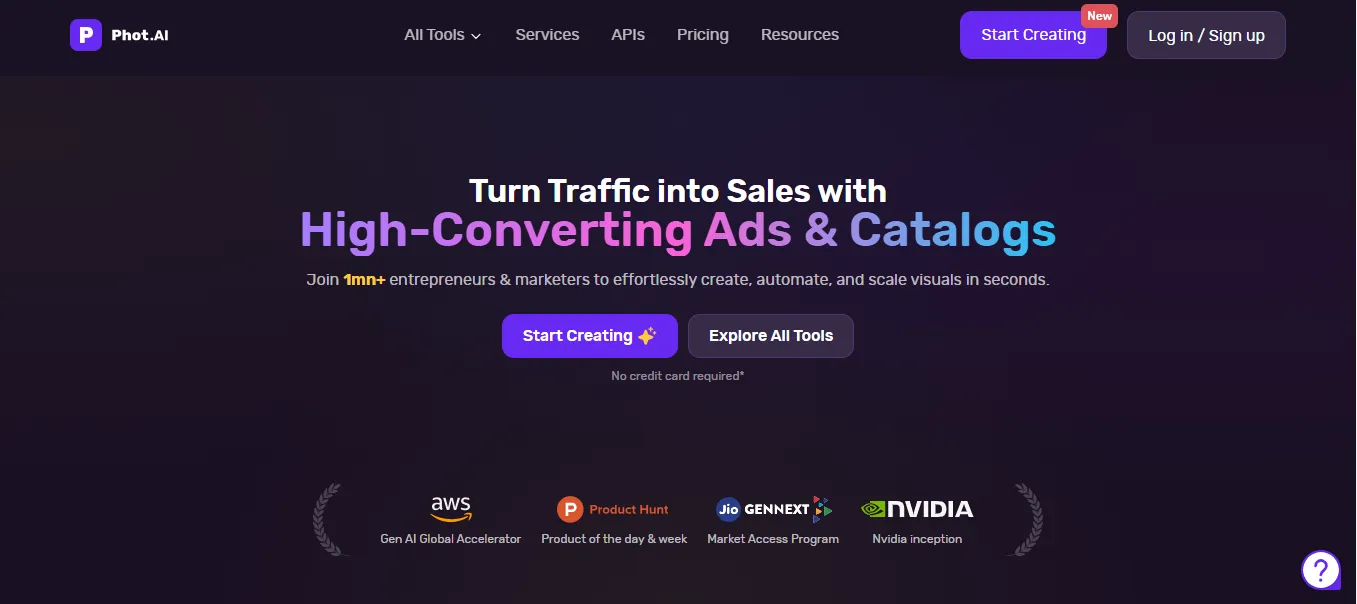
.svg)
.svg)
.svg)
.svg)
.svg)
.svg)
.svg)
.svg)
.svg)
.svg)
Phot is an AI-powered image editing and enhancement tool that simplifies the process of photo manipulation and graphic design. It provides users with automated features to enhance photos, apply artistic effects, and optimize images for various uses.
Automatic Image Enhancement: Adjusts brightness, contrast, and color balance using AI.
Artistic Filters: Applies a range of artistic effects to transform ordinary photos into creative artworks.
Batch Processing: Allows users to edit multiple images simultaneously.
Facial Recognition and Editing: Enhances portrait photos by smoothing skin, adjusting lighting, and refining facial features.
Object Removal: Uses AI to remove unwanted objects from photos seamlessly.
Photographers looking for quick post-processing tools
Social Media Marketers who need to create eye-catching content
Graphic Designers seeking efficient ways to enhance visual projects
Real Estate Agents enhancing property photos for listings
E-commerce Store Owners optimizing product images for online display
Social Media Posts: Enhancing images to boost engagement and aesthetic appeal.
Real Estate Photography: Improving property photos to attract potential buyers.
E-commerce Product Listings: Optimizing product photos for clarity and attractiveness.
Event Photography: Quickly processing batches of photos from events.
Personal Photo Enhancement: Upgrading personal photo collections for digital albums or prints.
Free Trial: Access limited features for a brief trial period.
Basic Plan: $10/month, includes standard editing features and batch processing capabilities.
Pro Plan: $30/month, offers advanced features, higher resolution outputs, and priority support.
Enterprise Plan: Custom pricing, designed for organizations needing bulk processing and integration with other platforms.
Phot stands out for its automation and ease of use, targeting users who require quick, high-quality image enhancements without the steep learning curve associated with more complex software like Photoshop. While not as feature-rich as professional tools, it provides sufficient capabilities for the average user or marketer.
Simple and intuitive interface
Effective automatic photo enhancements
Useful batch processing for high-volume edits
Limited manual editing options for advanced users
Less control over specific adjustments compared to professional tools
Phot is an excellent option for users needing quick and effective photo enhancements. It's especially suited for social media influencers, marketers, and small business owners who need to produce visually appealing content regularly but lack the time or skills for complex editing software.
.svg)
.svg)
Lorem ipsum dolor sit amet, consectetur adipiscing elit. Suspendisse varius enim in eros elementum tristique. Duis cursus, mi quis viverra ornare, eros dolor interdum nulla, ut commodo diam libero vitae erat. Aenean faucibus nibh et justo cursus id rutrum lorem imperdiet. Nunc ut sem vitae risus tristique posuere.