PhotoRoom
PhotoRoom is an AI photo editor that removes backgrounds, adds shadows, replaces scenes, and batch-edits images—perfect for e-commerce, social, and creatives.
.svg)
.svg)
PhotoRoom is an AI photo editor that removes backgrounds, adds shadows, replaces scenes, and batch-edits images—perfect for e-commerce, social, and creatives.
.svg)
.svg)
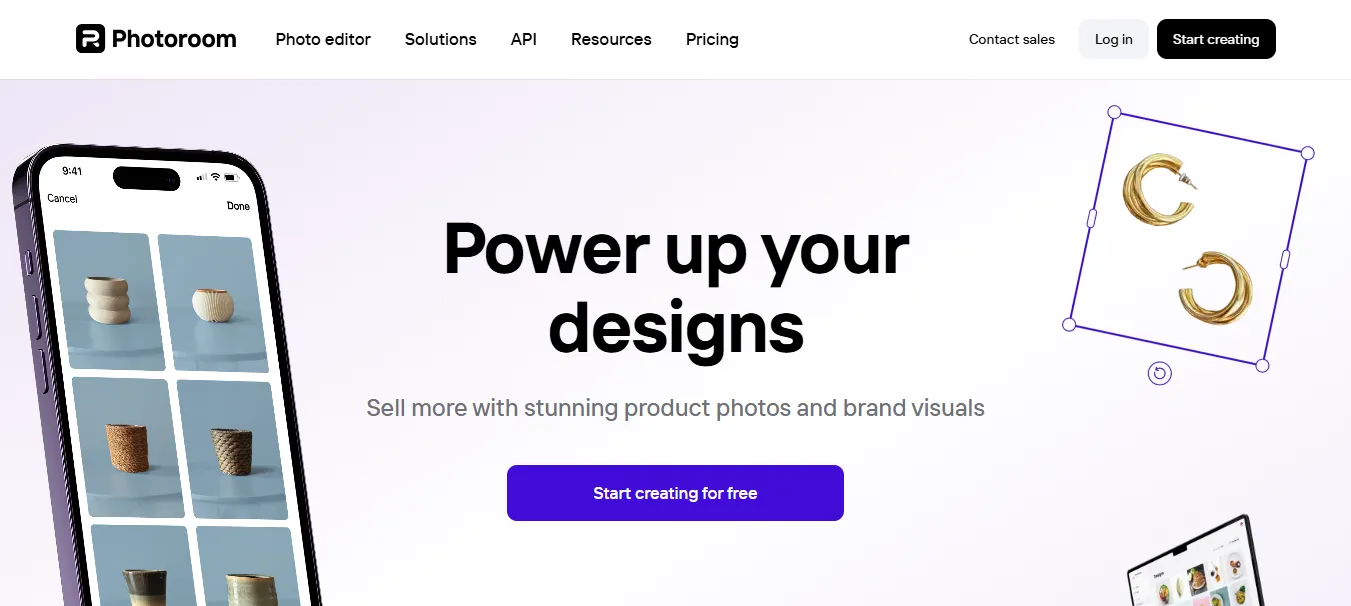
.svg)
.svg)
.svg)
.svg)
.svg)
.svg)
.svg)
.svg)
.svg)
.svg)
PhotoRoom is a powerful AI-powered photo editing platform that specializes in background removal, product image enhancement, and automatic visual content creation. Popular among e-commerce sellers, marketers, and creators, it allows users to produce studio-quality product photos, social media visuals, and clean portraits in seconds — all without needing design experience. Available on web and mobile, PhotoRoom is designed to simplify and accelerate visual content workflows using artificial intelligence.
AI Background Remover: Instantly remove or replace backgrounds with one click.
Magic Retouch: Erase unwanted objects, people, or shadows from images.
Batch Editor: Edit multiple images simultaneously with consistent quality.
Smart Templates: Use pre-built, editable templates for Instagram, product listings, ads, and more.
Instant Background Generator: Generate custom backgrounds from AI prompts (PhotoRoom AI Fill).
Brand Kit: Upload logos, colors, and fonts for consistent brand visuals.
Export in HD + Transparent PNG: Ideal for product images, thumbnails, and digital stores.
Mobile App (iOS & Android): Edit on-the-go with intuitive gestures and tools.
E-commerce Sellers (Amazon, Etsy, Shopify)
Social Media Managers
Content Creators & Influencers
Photographers & Editors
Marketers & Advertisers
Real Estate Professionals
Designers & Freelancers
Product Photography: Remove cluttered backgrounds and place items on clean, professional backdrops.
Social Media Visuals: Create branded Instagram stories, reels thumbnails, and promotional graphics.
Ad Creatives: Design Facebook or Google ad images with consistent branding.
Portrait Touch-ups: Enhance profile photos or team headshots by removing distractions.
Marketplace Listings: Batch edit and export images for Amazon, eBay, and Poshmark.
Free Plan:
Basic background remover
Limited templates
Exports with PhotoRoom watermark
Pro Plan: $9.99/month (billed annually)
No watermark
HD exports and transparent backgrounds
Access to all templates & batch editing
AI Fill (background generation)
Business Plan: Custom pricing
Team collaboration
Branded templates
API access and priority support
vs Remove.bg: PhotoRoom offers more editing, templates, and AI generation; Remove.bg is background-only.
vs Canva Pro: Canva is broader in design; PhotoRoom is faster and simpler for product/photo edits.
vs Pixlr: Pixlr has more manual tools; PhotoRoom is AI-first and batch-friendly.
vs VistaCreate: Vista is more marketing-focused; PhotoRoom is optimized for e-commerce and creators.
vs Fotor: Fotor is focused on retouching; PhotoRoom provides automated full-scene edits.
Fast and accurate AI background removal
Mobile-friendly interface
Great for product photography
Batch editing and HD export
Creative AI Fill backgrounds
Free version includes watermark
Limited advanced photo editing tools (vs Photoshop)
Requires Pro plan for full template access
PhotoRoom is a must-have AI photo tool for anyone creating visual content—from online sellers to marketers. Its speed, simplicity, and studio-quality results make it a favorite for e-commerce, ad creatives, and social visuals. If you need stunning product photos or scroll-stopping content without a designer—PhotoRoom delivers powerful results in seconds.
.svg)
.svg)
Lorem ipsum dolor sit amet, consectetur adipiscing elit. Suspendisse varius enim in eros elementum tristique. Duis cursus, mi quis viverra ornare, eros dolor interdum nulla, ut commodo diam libero vitae erat. Aenean faucibus nibh et justo cursus id rutrum lorem imperdiet. Nunc ut sem vitae risus tristique posuere.