PixAI
PixAI is an AI art generator focused on anime and pixel styles. Create stunning images from text or photos using custom models with free daily credits.
.svg)
.svg)
PixAI is an AI art generator focused on anime and pixel styles. Create stunning images from text or photos using custom models with free daily credits.
.svg)
.svg)
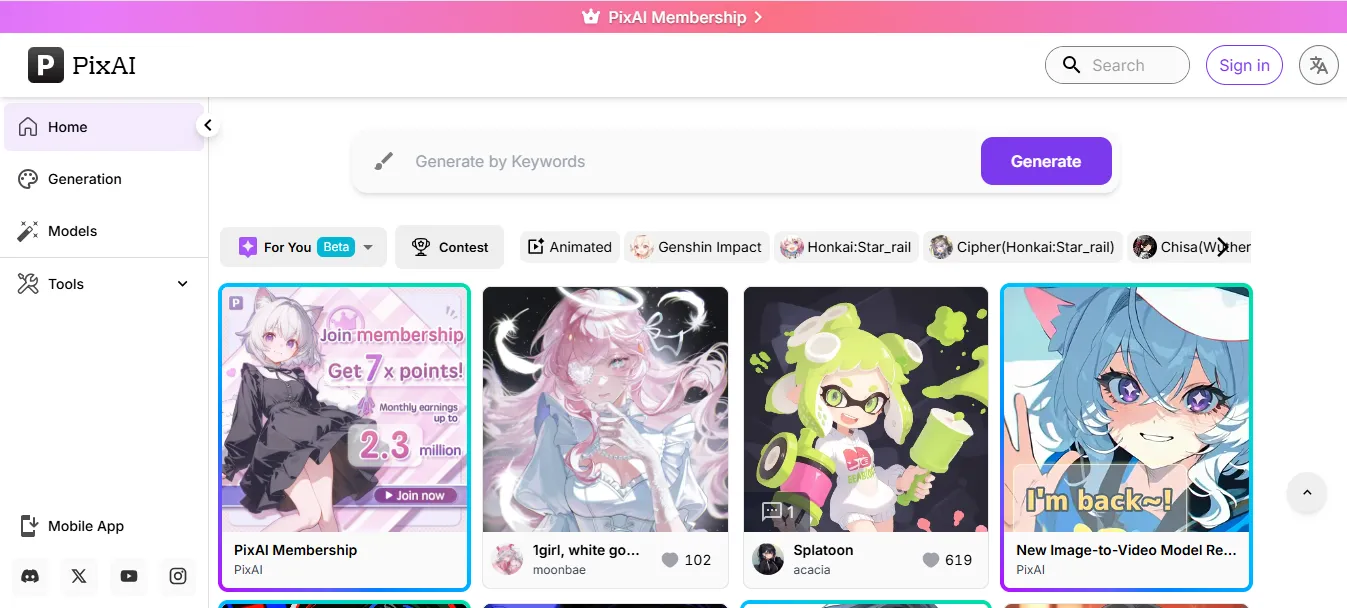
.svg)
.svg)
.svg)
.svg)
.svg)
.svg)
.svg)
.svg)
.svg)
.svg)
PixAI is a creative AI art generation platform specialized in anime, manga, and illustration-style artwork. Built for artists, content creators, and fans of Japanese-style visuals, PixAI allows users to generate high-quality anime images using text prompts, image references, or trained models. It supports features like image-to-image, style transfer, negative prompting, and model customization, making it ideal for both casual users and professionals.
Anime-Focused AI Models: Generate illustrations in anime, manga, chibi, or stylized realism with pre-trained AI models.
Text-to-Image Generation: Input creative prompts to generate characters, scenes, avatars, and more.
Image-to-Image Mode: Upload a sketch or base image and refine it with AI-guided style transformation.
Negative Prompts: Control what not to include (e.g., bad anatomy, blurry lines).
Custom Model Hub: Access user-trained models or upload your own.
Community Feed & Explore Page: Browse, favorite, remix, or share others' creations.
Inpainting & Outpainting: Extend or edit parts of an image intelligently.
Prompt Suggestions: Curated tags and prompt examples to guide beginners.
Anime & Manga Artists
Cosplayers & Fans
Game Designers
VTubers & Streamers
Webcomic Creators
Illustrators & Concept Artists
Digital Art Enthusiasts
AI Art Collectors
Character Design: Create custom anime characters for games, VTubing, or storytelling.
Avatar & Profile Images: Generate stylized art for social media, gaming, or content profiles.
Webcomic Scenes: Build consistent background and panel assets with variations.
Fan Art & Original Art (OC): Visualize ideas, ships, and fictional scenes instantly.
Art Inspiration & Drafting: Use PixAI to explore themes and styles for creative brainstorming.
Free Plan:
Limited daily generations
Access to public models and basic features
Community sharing
Premium Plan (starting ~$9/month):
Higher generation limits
Faster processing
Private generations
Access to exclusive models and Pro features
Top-Up Credits:
Buy extra generation credits without a monthly plan
Flexible pay-as-you-go
vs NovelAI: PixAI is web-based and partially free; NovelAI has better text understanding.
vs Niji・Journey: Midjourney has better quality but requires Discord.
vs Artbreeder: Artbreeder blends faces; PixAI allows full-scene generation.
vs Leonardo.Ai: Leonardo supports anime but PixAI specializes in it.
vs Waifu Diffusion: Waifu is flexible but needs technical setup; PixAI is beginner-friendly.
Specialized for anime-style art
No coding or setup needed
Prompt + style model system is intuitive
Active creative community
Free and paid options available
Limited generation speed on free tier
Some results require prompt tuning
Quality may vary across models
Focused mostly on anime – not suitable for realism or photography
PixAI is one of the best anime AI art generators for fans, creators, and storytellers who want to visualize their ideas quickly and beautifully. With easy prompt tools, style models, and a passionate creative community, it’s a perfect entry point for anime art lovers and an efficient tool for digital artists. If anime-style creativity is your passion, PixAI is the platform to bring your visions to life.
.svg)
.svg)
Lorem ipsum dolor sit amet, consectetur adipiscing elit. Suspendisse varius enim in eros elementum tristique. Duis cursus, mi quis viverra ornare, eros dolor interdum nulla, ut commodo diam libero vitae erat. Aenean faucibus nibh et justo cursus id rutrum lorem imperdiet. Nunc ut sem vitae risus tristique posuere.