ScreenApp
ScreenApp is an AI-powered platform that records, transcribes, and summarizes meetings and lectures, offering real-time translations and interactive insights.
.svg)
.svg)
ScreenApp is an AI-powered platform that records, transcribes, and summarizes meetings and lectures, offering real-time translations and interactive insights.
.svg)
.svg)
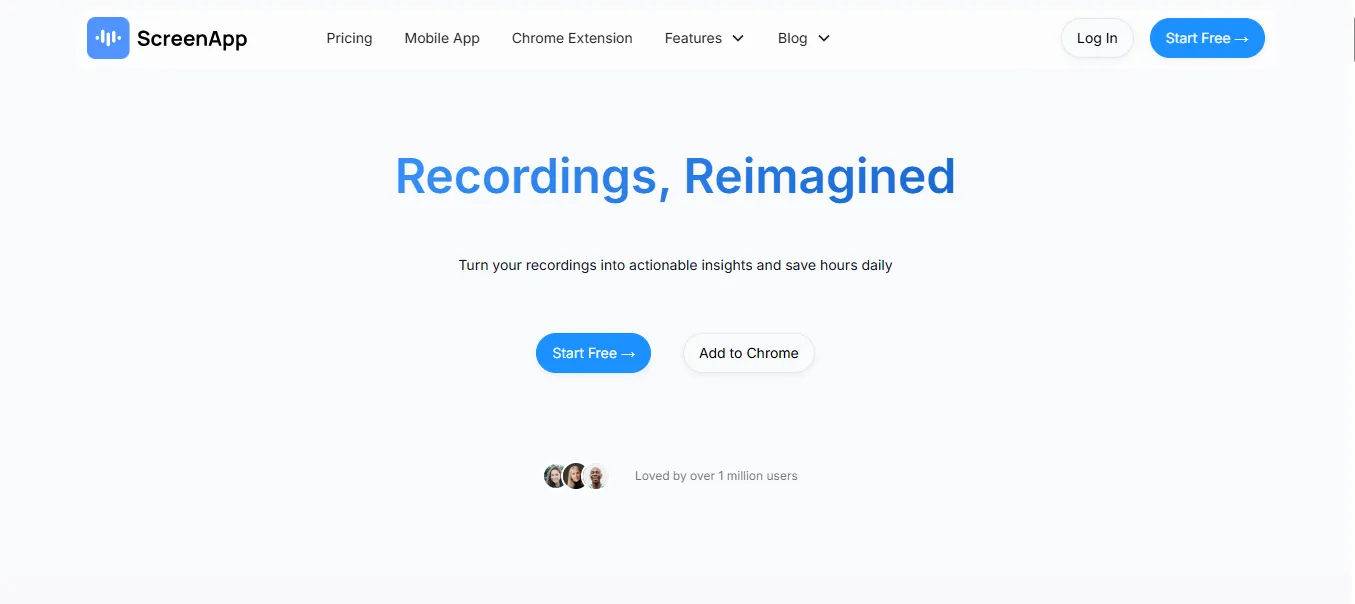
.svg)
.svg)
.svg)
.svg)
.svg)
.svg)
.svg)
.svg)
.svg)
.svg)
ScreenApp is an AI-powered screen recording and transcription tool that lets users record meetings, analyze video content, transcribe conversations, and summarize audio/video files in one unified platform. It's designed for professionals, educators, and teams who want to capture content, generate notes, and extract insights—all without manual effort. ScreenApp works on any browser without installation and offers a meeting bot for auto-recording platforms like Zoom, Google Meet, and Microsoft Teams.
AI Transcription: Converts videos and audio into accurate, timestamped transcripts in multiple languages.
AI Summarizer: Automatically generates key takeaways, bullet points, and summaries from recorded content.
Screen & Webcam Recorder: Record browser tabs, applications, or full screen with audio.
Meeting Bot: Automatically joins and records virtual meetings across platforms.
In-Person Note-Taker: Record live conversations and convert them into searchable transcripts and notes.
AI Templates: Create structured outputs like action items, FAQs, insights, and more.
Video Analysis: Segment and summarize long videos into meaningful chapters.
API & Webhooks: Integrate with external systems for automation.
Shareable Notes: Export or share meeting highlights instantly.
Business Teams
HR & Recruitment Professionals
Teachers & Online Educators
Researchers & Interviewers
Product Managers
Journalists & Content Creators
Freelancers & Consultants
Auto-record & summarize meetings across Google Meet, Zoom, or Teams.
Transcribe interviews or podcasts for research or content creation.
Summarize YouTube or training videos into actionable notes.
Create study aids from lecture recordings.
Build AI templates for insights, tasks, or marketing recaps.
Free Plan:
3 AI credits/month
1 transcription/month
3 recordings
Up to 45 minutes/recording
Growth Plan – $30/month:
30 AI credits/month
30 transcriptions
30 recordings
2 hours/recording
AI summaries & templates
Business Plan – $69/month:
Unlimited everything
3-hour recording limit
Video analysis, meeting bots, API/webhooks
Annual discounts available.
ScreenApp combines recording, AI transcription, video summarization, and automation in one dashboard. While Otter and Fireflies specialize in meetings, ScreenApp also excels in video content analysis and in-person notes, with a broader use case spectrum. Unlike Descript, it’s browser-based and simpler to use without heavy editing needs.
No installation needed – works in browser
Fast and accurate AI transcription
Meeting bots for Zoom, Teams, Meet
Summaries, templates, and keyword insights
API and webhook support for power users
Free plan is very limited
Not ideal for complex video editing
Some features (like long video summarization) are Pro-only
ScreenApp is an essential tool for professionals and teams who want to record, transcribe, and summarize meetings, interviews, or video content with ease. With advanced AI features like note generation, video analysis, and meeting bots, it goes beyond basic transcription to offer true productivity automation. If you want a browser-first, all-in-one recording and AI workspace—ScreenApp is a top pick.
.svg)
.svg)
Lorem ipsum dolor sit amet, consectetur adipiscing elit. Suspendisse varius enim in eros elementum tristique. Duis cursus, mi quis viverra ornare, eros dolor interdum nulla, ut commodo diam libero vitae erat. Aenean faucibus nibh et justo cursus id rutrum lorem imperdiet. Nunc ut sem vitae risus tristique posuere.