Topaz Video AI
Topaz Video AI uses advanced AI to upscale, enhance, and restore video quality with features like deinterlacing, denoising, and frame interpolation.
.svg)
.svg)
Topaz Video AI uses advanced AI to upscale, enhance, and restore video quality with features like deinterlacing, denoising, and frame interpolation.
.svg)
.svg)
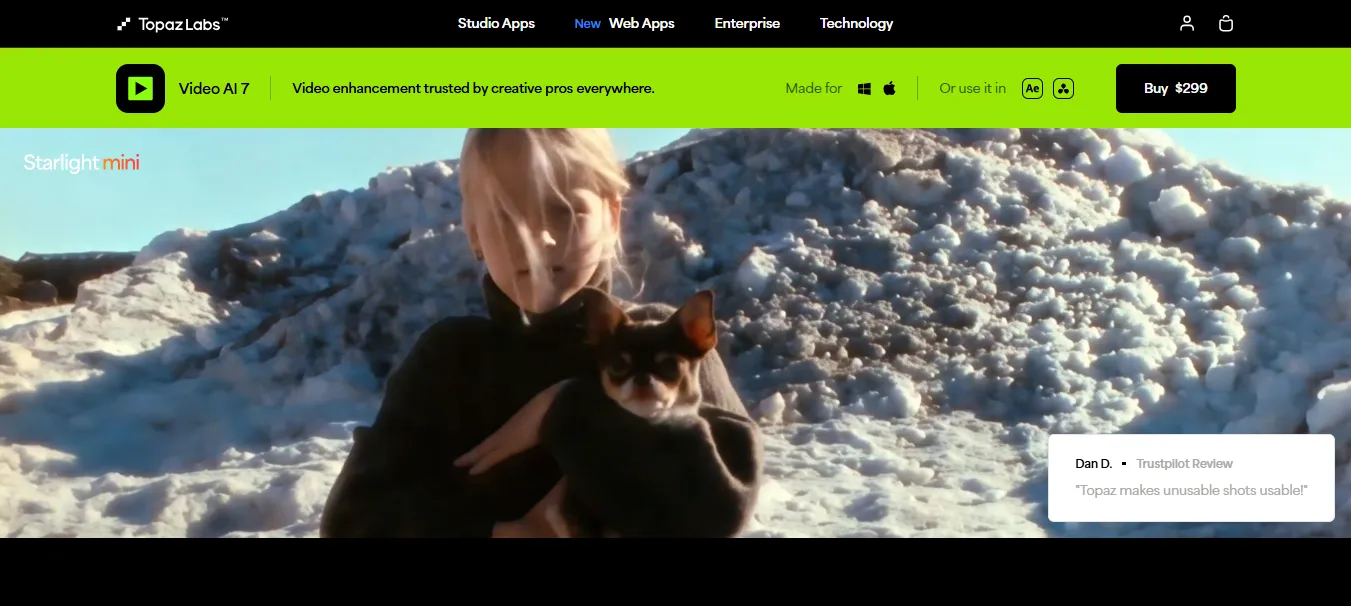
.svg)
.svg)
.svg)
.svg)
.svg)
.svg)
.svg)
.svg)
.svg)
.svg)
Topaz Video AI is a professional-grade AI video enhancement software that uses machine learning to upscale, restore, and enhance video footage with stunning clarity. Ideal for filmmakers, content creators, and archivists, it improves resolution, stabilizes footage, removes noise, and restores old or low-quality videos up to 8K.
AI Video Upscaling (HD to 4K/8K) – Boost video resolution with crisp detail using AI Super Resolution.
Stabilization – Smooth out shaky footage without cropping or warping.
Frame Interpolation (Slow Motion) – Create buttery-smooth slow-mo with frame-by-frame AI generation.
Denoise & Deinterlace – Remove grain, artifacts, and interlacing lines in older videos.
Restoration of Damaged or Compressed Footage – Repair vintage, VHS, or poorly compressed videos.
Batch Processing & Preview – Queue multiple videos and preview effects in real-time.
Multiple AI Models for Different Needs – Choose between detail-preserving, motion-aware, or recovery-focused models.
Offline Desktop Software – Runs on Windows & Mac with GPU acceleration (NVIDIA, AMD, Apple Silicon).
Filmmakers & video editors
YouTubers & content creators
Videographers
Archivists restoring old footage
Real estate or wedding videographers
Streamers & digital marketers
Educators and documentarians
Upscale 720p or SD footage to 4K+ – Make older content look modern and crisp.
Create Professional Slow Motion – Use AI interpolation to smoothen motion.
Restore Vintage or VHS Footage – Remove interlacing, blur, and enhance sharpness.
Denoise Low-Light or Action Videos – Clean grainy camera footage.
Stabilize Handheld Video Shots – Improve usability without losing quality.
One-Time Purchase: $299 (includes 1 year of upgrades)
Use on 2 devices
No subscription required
Upgrade Plan (After 1st Year): $149/year for continued updates
✅ Free Trial Available (Watermarked exports)
🎁 Occasional discounts on Topaz bundle licenses
Vs Davinci Resolve: Resolve is more complex and manual; Topaz is plug-and-play AI for enhancement.
Vs Premiere Pro: Premiere requires plugins; Topaz offers native AI quality improvement.
Vs AVCLabs: Similar features, but Topaz is more trusted for high-end quality.
Vs Runway ML: Runway is browser-based; Topaz is offline and better for bulk or large files.
Vs Legacy Topaz: Video AI is the latest and most advanced version.
High-quality upscaling to 4K/8K
Impressive AI slow motion and stabilization
One-time purchase, no monthly fees
Easy to use with professional results
Great for creators and archivists
Requires a powerful GPU
Large video file exports
$299 upfront cost may be high for hobbyists
Topaz Video AI is the gold standard for AI-based video enhancement, offering unmatched upscaling, stabilization, and restoration features. Whether you're restoring old footage or enhancing new content, it provides broadcast-level quality with minimal manual editing. Ideal for professionals who demand visual excellence.
.svg)
.svg)
Lorem ipsum dolor sit amet, consectetur adipiscing elit. Suspendisse varius enim in eros elementum tristique. Duis cursus, mi quis viverra ornare, eros dolor interdum nulla, ut commodo diam libero vitae erat. Aenean faucibus nibh et justo cursus id rutrum lorem imperdiet. Nunc ut sem vitae risus tristique posuere.