Transkriptor
Transkriptor is AI tool that converts audio/video to text, summarizes meetings, supports 40+ languages, and offers speaker separation for clarity and accuracy.
.svg)
.svg)
Transkriptor is AI tool that converts audio/video to text, summarizes meetings, supports 40+ languages, and offers speaker separation for clarity and accuracy.
.svg)
.svg)
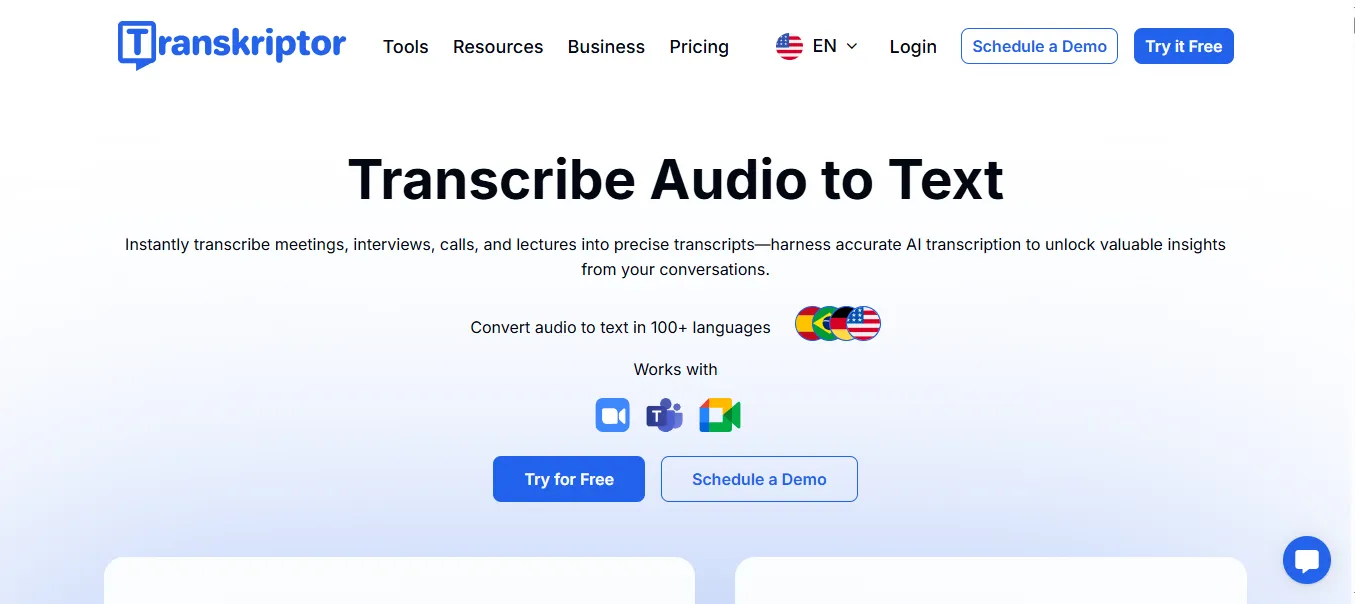
.svg)
.svg)
.svg)
.svg)
.svg)
.svg)
.svg)
.svg)
.svg)
.svg)
Transkriptor is an AI-powered speech-to-text transcription tool that automatically converts audio and video files into accurate, editable text. Designed for professionals, students, journalists, and businesses, it supports multiple languages and delivers fast, reliable transcripts for meetings, interviews, lectures, and more.
Automatic Transcription – Converts speech from audio or video into text with high accuracy.
Multi-language Support – Supports over 100 languages and dialects.
Speaker Identification – Detects and labels different speakers in conversations.
Subtitle Generator – Export subtitles (SRT/VTT) for videos.
Mobile & Web App – Transcribe anywhere, anytime.
Text Editor with Timestamps – Easily review and edit your transcripts.
Live Transcription – Real-time audio-to-text transcription (beta in some versions).
Secure Data Handling – End-to-end encrypted uploads for privacy.
Students
Journalists
Researchers
Podcasters
YouTubers
Business professionals
Content creators
Legal & medical professionals
Event organizers
Online course creators
Transcribe Interviews & Meetings – Save time and effort in converting audio into notes.
Create Subtitles for Videos – Automatically generate captions for YouTube, training, or marketing videos.
Lecture & Class Transcriptions – Help students focus during learning.
Podcast Transcriptions – Make podcasts SEO-friendly and accessible.
Legal & Medical Notes – Quickly document recorded consultations or proceedings.
Free Plan: Up to 5 minutes of transcription per month
Premium Plan: Starts at $4.99/month (varies by region)
More transcription minutes
Faster processing and speaker recognition
Business Plans: Custom pricing for teams, includes team dashboards and multi-user support
✅ Free trial available
Vs Otter.ai: Otter is better for live meetings; Transkriptor excels in file uploads.
Vs Descript: Descript is a full audio editor; Transkriptor is focused on accurate transcription and subtitles.
Vs Sonix: Sonix has more features for pros; Transkriptor is simpler and budget-friendly.
Vs Happy Scribe: Both support many languages; Happy Scribe offers more subtitle tools.
Vs Rev.com: Rev is manual and expensive; Transkriptor is AI-first and fast.
Easy-to-use UI
Supports over 100 languages
Affordable plans
Works on mobile and desktop
Subtitle export feature
Free plan very limited
Accuracy may vary with audio quality
No built-in team collaboration on the free plan
Transkriptor is a reliable and efficient tool for converting audio and video content into written format. Whether you’re a student, podcaster, or business professional, it helps you save hours of manual note-taking. With multilingual support and subtitle exports, it’s ideal for global, content-driven workflows.
.svg)
.svg)
Lorem ipsum dolor sit amet, consectetur adipiscing elit. Suspendisse varius enim in eros elementum tristique. Duis cursus, mi quis viverra ornare, eros dolor interdum nulla, ut commodo diam libero vitae erat. Aenean faucibus nibh et justo cursus id rutrum lorem imperdiet. Nunc ut sem vitae risus tristique posuere.