VEED
Veed is a browser‑based AI video studio—offering text‑to‑video, auto subtitles, noise removal, background cut, AI avatars, smart edits in 1 intuitive webeditor.
.svg)
.svg)
Veed is a browser‑based AI video studio—offering text‑to‑video, auto subtitles, noise removal, background cut, AI avatars, smart edits in 1 intuitive webeditor.
.svg)
.svg)
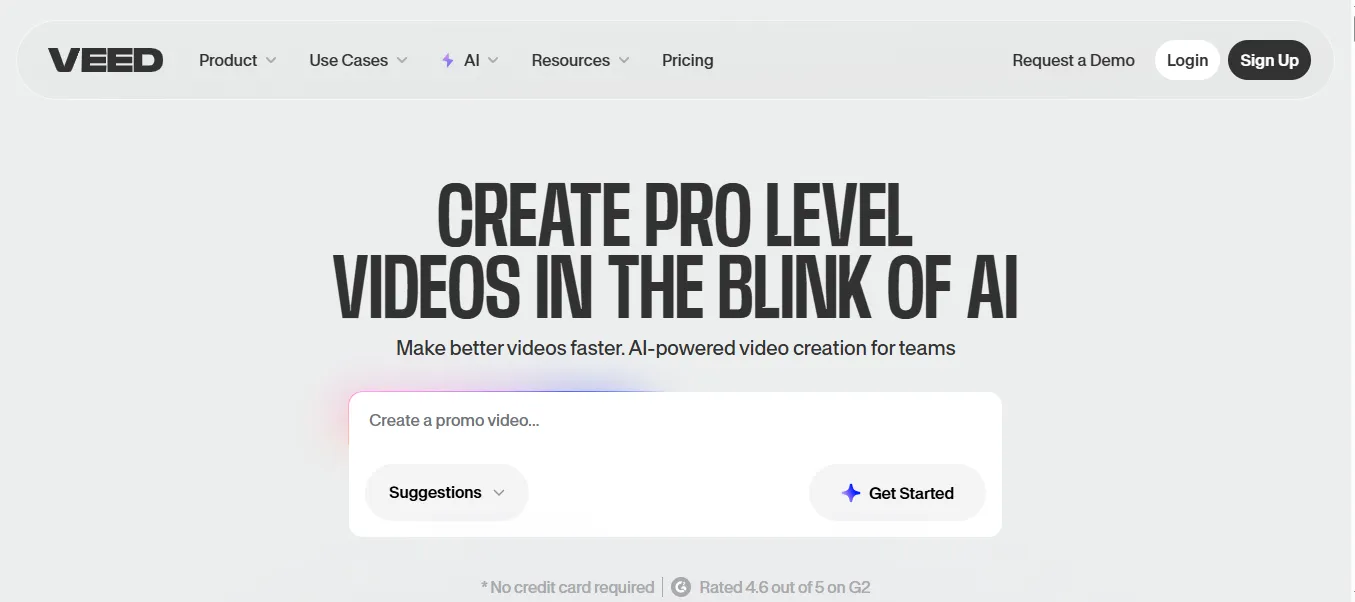
.svg)
.svg)
.svg)
.svg)
.svg)
.svg)
.svg)
.svg)
.svg)
.svg)
VEED.IO is a powerful, cloud-based online video editing platform with integrated AI tools for subtitles, text-to-speech, background removal, video translation, and content repurposing. Ideal for creators, marketers, educators, and businesses, VEED offers an intuitive drag-and-drop interface, professional templates, and automation features that make video production fast, collaborative, and accessible—no software download required.
Online Video Editor: Cut, trim, resize, and add transitions with ease.
AI Subtitles & Transcription: Auto-generate captions in 100+ languages.
AI Avatars & Text-to-Speech: Turn scripts into narrated videos using realistic avatars and voices.
Video Translation: Translate video content into different languages with auto-subtitle sync.
Screen & Webcam Recorder: Record your screen and camera for tutorials, training, or meetings.
Auto-Resize for Social Media: One-click size adjustment for TikTok, Instagram, YouTube, and more.
Team Collaboration: Invite team members, share feedback, and manage edits in real-time.
Cloud Storage: Access projects from anywhere, no need for large local files.
Content Creators & Influencers
Marketing & Social Media Teams
Educators & Online Course Creators
HR & Training Departments
Startups & Small Businesses
Freelancers & Coaches
Podcasters & YouTubers
Social Media Reels & Shorts: Quickly edit and format viral content for TikTok, Instagram, and YouTube Shorts.
Training & Tutorial Videos: Record screen, add voiceover, and auto-caption videos.
Repurpose Webinars & Podcasts: Turn long-form content into short, shareable clips.
Multilingual Video Content: Translate and subtitle videos for international audiences.
Video Ads & Promo Clips: Design branded video ads with text overlays, animations, and music.
Free Plan:
Up to 10 minutes per export
Watermark included
Access to basic tools
Basic Plan: $12/month
1080p exports
1 hour of subtitle translation/month
No watermark
Pro Plan: $24/month
4K exports
20 subtitle translations/month
AI avatars, screen recording, and team features
Business Plan: $59/month
Advanced collaboration
Brand kit
Priority support and 100+ subtitle translations/month
vs InVideo: VEED offers AI avatars and advanced editing; InVideo focuses on templates.
vs Descript: Descript is stronger in audio/podcast editing; VEED is more versatile in video visuals.
vs Canva: Canva is design-first; VEED is video-first with deeper tools.
vs Lumen5: Lumen5 is more automated; VEED provides more control.
vs Kapwing: VEED has stronger subtitle tools and avatar options.
All-in-one online video solution
Powerful AI tools (avatars, subtitles, TTS)
Browser-based, no installation needed
Easy-to-use for teams and individuals
Frequent updates & feature additions
Free plan has watermarks
AI avatars and voices are limited to Pro tier
Some advanced editing (like keyframing) still evolving
VEED.IO is one of the most versatile AI-powered video editors online, blending ease-of-use with powerful features like avatars, subtitles, and auto-translation. It’s perfect for creators, educators, and marketers who want to save time while creating polished, professional content. Whether you're making reels, training videos, or global campaigns — VEED.IO delivers high-quality results fast and without the tech hassle.
.svg)
.svg)
Lorem ipsum dolor sit amet, consectetur adipiscing elit. Suspendisse varius enim in eros elementum tristique. Duis cursus, mi quis viverra ornare, eros dolor interdum nulla, ut commodo diam libero vitae erat. Aenean faucibus nibh et justo cursus id rutrum lorem imperdiet. Nunc ut sem vitae risus tristique posuere.